- Home /
Question by
DineshTL · Sep 26, 2018 at 02:27 AM ·
shadersassetbundleprefabs
Unity crashes when try to load prefab with LWRP from Asset bundles
The prefab uses LWRP, when I try to load it from the asset bundle in runtime , it crashes.
I managed to load asset bundle and even instantiate other prefabs which doesnt has any LWRP shaders, but when i try to Instantiate the prefab with LWRP, unity crashes.
I found this in my Unity logs, Can someone help me our here?
(Filename: c:\buildslave\unity\build\runtime\shaders\shaderimpl\SubShader.h Line: 39)
Assertion failed on expression: 'pass >= 0 && pass < (int)m_Passes.size()'
0x0000000141535E48 (Unity) StackWalker::GetCurrentCallstack
0x000000014153C386 (Unity) StackWalker::ShowCallstack
0x000000014140B59B (Unity) GetStacktrace
0x00000001408AF9C0 (Unity) DebugStringToFile
0x000000014087B548 (Unity) PrepareScriptableLoopObjectData
0x000000014087A9B0 (Unity) PrepareScriptableDrawRenderersJob
0x00000001408A9667 (Unity) JobQueue::Exec
0x00000001408AB39E (Unity) JobQueue::Steal
0x00000001408A99D3 (Unity) JobQueue::ExecuteJobFromQueue
0x00000001408A9DD3 (Unity) JobQueue::ProcessJobs
0x00000001408ABC99 (Unity) JobQueue::WorkLoop
0x0000000140A863F8 (Unity) Thread::RunThreadWrapper
0x00007FFF63A08364 (KERNEL32) BaseThreadInitThunk
0x00007FFF654C5E91 (ntdll) RtlUserThreadStart
Comment
Answer by rockwalrus · May 03, 2019 at 09:50 PM
For us, it turned out to be memory corruption by Unity's Windows Mixed Reality support. Turning off Virtual Reality Splashscreen fixed it.
Your answer