- Home /
Unity 3D: Keeping images in one spot?
So I was making my game. I imported my health gui texture, fixed the x - y axes to look correct in the mini view. But then when I played in the big screen it was in a different spot. I then fixed it up perfectly for the wide/big screen. It looked perfectly fine in the wide screen . But then when I built it and ran it, it was all messed up. I could always fix that. But it worries me that it might be in a different position for people with smaller/bigger screens. So is there any code or anything too keep an image/text in a specific spot in any size? Please help! -Kirtus
Answer by testure · Jul 17, 2011 at 07:07 AM
It's actually a bit of a pain to set up on your first try, because there are a couple of things you have to do:
Set your GUI.matrix transform
Adjust the offset of GUI controls based on screen scale
My recommendation would be to download the Lerpz tutorial, and find the file that comes with it called GUIHud.js. It should be much more clear how it works once you play around with that for a bit.
I can't seem to find the GUIhud.js but I found GA$$anonymous$$Ehud.js (Would that be it?)
I've experimented, and the textures just don't shot period when i do that..
Your answer