- Home /
cannot change Cube Speed Over Time
Simply Iam instantiating cube and giving them translation at a specific direction based on a speed variable , when i want to increase the speed over time in type in the update CubeSpeed += 1*Time.deltaTime; That Suppose to increase the Speed by 1 every 1 Second but it doesn't .. the old Cubes that are instantiated are having the old Speed and the new instantiated one are even though i reduced the num to a very low number like .0001 and it still extremely fast , i tried a function and Invoke Repeat it but it doesn't work and a very strange attitude happened when i removed it again , the cubes are instantiated normally in the beginnig and then the cubes get closer and closer although i didn't change the time at all ,i also tried to make it change based on the time passed so i used the function that are commented below but it didn't work either !!! + my game is endless so how am i suppose to make it endless so how am i suppose to increase it without using invokeRepeating or even the Update? i just want to speed the cube over time why the hell it doesn't work ?? here is the very simple code i used
static var CubeSpeed:float =.5;
private var TimeNow = Time.time;
//private var CurrentSpeed=2;
private var PrevTime=0;
// // // function Update () {
transform.Translate(0,0,-.1*CubeSpeed);
if(transform.position.y >=10.13507)
{
Destroy(gameObject);
GameController.Score +=10;
}
// if(TimeNow - PrevTime >=3)
// { // //ChangeCubeSpeed (1);
// PrevTime=TimeNow;
// } // Debug.Log(CubeSpeed); //// // function ChangeCubeSpeed( n:float ) //{ // n= .5; // CubeSpeed+= n; //} // //
//
}
Answer by hijinxbassist · Mar 20, 2012 at 01:14 AM
1 * Time.deltaTime is the same as just saying Time.deltaTime. The equation you want is Time.deltaTime/1 this will be over the course of one second. the other value you were seeing was delta time by itself, which is super low. Happy trails :)
thanks really it did work , That Was Obvious :D my fault, but the cubes are still getting closer when i speed up them by a small value .
Your answer