- Home /
animation problem or maybe a bug ??
well, i dont know what's happening to my Unity, this problem is very annoying . . . i am using Unity 3.4. The problem is when i wanna make some animations in a new unity project they, wont go animate at all !! even i've tried to make it "automatically" .. . . but when i load my previous files project, and make some animations there, they go well and no problem happens . . . can someone tell me why is this happening . . . . ??
i've also reinstalled the Unity, but this problem backs again . . .
i really am grateful if someone here can help me . . . sorry if this question had been asked before, cuz i'm very upset now . . .
Probably, the first time, you very carefully followed each step (from whatever guide you were using.) The second time -- and this is common for everything -- you can't help thinking that you've already learned it, rush things and skip a step.
If everything else is the same, you just have to force yourself to do it step-by-step, the same way when you first did it.
thanks for your reply . . . ^_^
i am not sure that i miss a single step, since i did not use any guides (in this case "animation guides") to make my previous scenes . . .
Answer by Bunny83 · Mar 18, 2012 at 12:15 PM
Are you sure you didn't have a script somewhere that sets Time.timeScale to 0.0?
We can't really say much more about that... What kind of animation? Imported animations that comes with a model-import, or made in Unity's animation editor?
thanks for your reply . . . ^_^
well, my new Unity Projects don't include any scripts that set the timeScale to 0, they're fresh projects so there won't be any scripts attached to it, . ..
about the animations ?? they're not imported animations. .
i have some older scenes that don't have this kind of problem . . but when i wanna make a new scene (let's say "the next level scene") . . so i make a new scene and make a new animation there, but the animation doesn't play in this new scene. . . .
Your answer

Follow this Question
Related Questions
Blender imported model animation problems 0 Answers
In Game Animation 2 Answers
Child problem in animation 1 Answer
Humanoid Alters The Animation 1 Answer
Blender FBX repeated animations 1 Answer