- Home /
Why cant i use animations on my character?
So i downloaded an animation pack from the asset store and i also downloaded a 3d model of a robot from the asset store also. How can i get the animations to work on the robot that i downloaded? I gave the robot an animation component and then put the "walk" animation as the default animation then checked the box "Play automatically". There are no errors or anything. It just doesnt work. Can anyone help me? Thanks
Answer by skylem · Jan 13, 2015 at 11:32 PM
highlight the robot.fbx file in ur project and it should display categorys of options within the inspector, These settings will include 3 categorys, the model the rig and the animations upon the robot, The particular section u want is the Rig because im assuming that the Animation u are trying to use is Humanoid while your Rig is probably defaulted to Generic, so in summary 1. Highly your robot. 2. Select the Rig section. 3. Change Rig type to Humanoid. 4. if this doesn't work Check the referenced animations type and set it accordingly.
there are 3 types of animation Generic, Legacy, and Humanoid if it is made for a particular type mainly Humanoid its likely that it wont work for the Others i hope this helps don't hesitate to ask for more information. and heres a screenshot to show u what ur looking for. 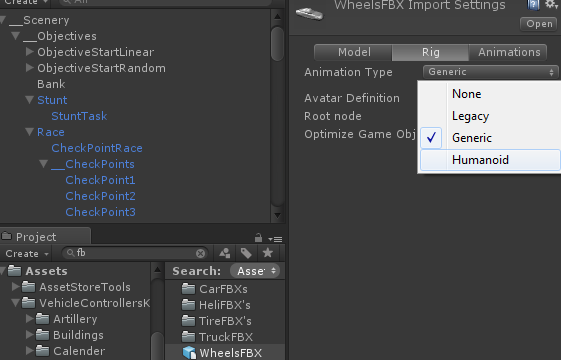
Thanks for the reply. I have already done that and it still won't work. For the animations doi have to set then to a certain type?
ah yes it is possible that u may need to change your animation types Sorry humanoid was actually the wrong $$anonymous$$gestion i thought u were using an Animator Component ($$anonymous$$ecanim) if your using an Animation component you will most likely want the Animation/$$anonymous$$odel type as Legacy.
Edit you may also want to set the animation to Loop, just to be sure it continues playing after one cycle.
Thanks. So now how can I change they type to legacy?
Alright so i set my robot to legacy. I set the animation to always animate. I selected the play automatically. I set the main animation to walk. I set walk to legacy. I set the walk animation to loop. It Still isnt working. Any other sugestions? Im out of ideas
Wait... So its not that the animation isnt playing. Its that the walk animation isnt doing anything. Why? it shows that the walk animation is playing its just that the player is still just sanding there.
Your answer