- Home /
Unity3D max files import on OSX for some files but not others?
When I first tried unity on OSX after copying my project over from Windows I found a warning stating that Unity does not support importing max files from OSX, however I found all my 3D .max models worked fine so I reasoned that it must be because theyw ere already imported in Unity on Windows.
Now however it is no longer working, not sure why it stopped, the max files from before are still working (i.e. imported in osx) but the new ones aren't.
I'm going to do fbx exports now but I'd like to know why this has broken.
So what is the deal with it?
Answer by chillypacman · Jan 01, 2013 at 11:13 PM
Ok I figured it out.
If I copy the entire unity project directory (everything including things outside the asset folder) max files which have already been imported will work on OSX, recently I started only copying the asset directory which is when new max files were added the files would not appear in the engine because the imported data was not copied.
*Just some helpful advice in case anyone stumbled here, if you want to import your model files into Unity on OSX you should export them as FBX from 3D Studio Max.
Answer by Graham-Dunnett · Jan 01, 2013 at 06:58 PM
3DS Max does not run on Macs, so Unity cannot talk with Max to do the conversion.
This doesn't really answer my question which is why some of the .max files are importing fine into the editor in OSX while others aren't, but I figured it out.
Your answer

Follow this Question
Related Questions
3ds '.max' file importing is not supported on OS X 1 Answer
3DS Max Import Problem 2 Answers
Any way to export a unity sphere or cube to max? 1 Answer
Access Windows Shared Folder on Mac 1 Answer
unwraps from 3ds max 1 Answer