- Home /
Unity does not start in Windows 7
Unity does not even open when I attempt to do so. I've tried to uninstall and reinstall it, download Windows updates, and create a new account. Here are my system specs:
OS Name Microsoft Windows 7 Home Premium
Version 6.1.7601 Service Pack 1 Build 7601
Other OS Description Not Available
OS Manufacturer Microsoft Corporation
System Type x64-based PC
Processor Pentium(R) Dual-Core CPU T4500 @ 2.30GHz, 2300 Mhz, 2 Core(s), 2 Logical Processor(s)
BIOS Version/Date Hewlett-Packard F.05, 17/08/2010
SMBIOS Version 2.6
Windows Directory C:\Windows
System Directory C:\Windows\system32
Boot Device \Device\HarddiskVolume1
Installed Physical Memory (RAM) 3.00 GB
Total Physical Memory 2.93 GB
Available Physical Memory 1.56 GB
Total Virtual Memory 5.86 GB
Available Virtual Memory 4.22 GB
Page File Space 2.93 GB
Page File C:\pagefile.sys
Any advice/new attmepts? I've also tried holding down alt. And I'm using the latest version of Unity.
Answer by Muzz 1 · Mar 20, 2011 at 09:11 PM
I've got it to work now. I just completely uninstalled the whole thing, putting it back to it's factory image. I can now work again.
Pls tell me the solution coz m having the same pblm
Answer by SrBilyon · Mar 14, 2011 at 06:29 PM
Weird. The only thing I could say is either:
- Update/Make sure your drivers are installed
- Try opening in Safe Mode
- Reinstall Windows if Possible
- Uninstall Unity, restart computer, make sure no files of Unity exist, run a program called CCleaner and get rid of old registry files, then reinstall Unity (this is if you don't want to reinstall Windows.)
- Cry, then buy a new computer (may be your most expensive and/or embarrassing option)
- Disable UAC (I hate it)
With the specs you listed, you shouldn't have a problem. Do you even get the splash screen?
I'm going to vote this up just because I'm laughling right now at option 5.
Answer by soulzero · Mar 14, 2011 at 07:54 PM
Try Updating the .Net Framework
Even with a fresh install of Windows 7 Pro SP1, I'm able to run it fine, so I don't think it's a problem with the framework.
To add insult to injury, it worked fine just a few days ago. I have done nothing big since.
try a system restore to an earlier date? you said it worked a few days ago.
$$anonymous$$y system restores don't go back that dar, annoyingly. The earliest one is the 12/3.
Answer by Rally Raghavan · Mar 14, 2011 at 08:22 PM
try right clicking the unity.exe and click run as administrator..
what does it say when you double click the .exe file ?
it's the 'do you want this program to make changes to your computer' screen.
Answer by Phillips · Apr 17, 2011 at 07:08 PM
the unity 3d doesnt not work because your computer type is windows 7 Home Premium . To make unity work you need a win 7 profesional or ultimate, if youre still having problems with unity then you need a new 3d graphic driver and then activate the graphics
Your answer

Follow this Question
Related Questions
Unity3d refuses to run when I click its icon 1 Answer
Unity on Windows 7 4 Answers
ui animation effect 0 Answers
error in firefox 0 Answers
How can I change the other objects velocity when using OnTriggerEnter2D? 2 Answers