- Home /
Rename a project on the asset server?
Is it possible to rename a project on the asset server? I see no option to do this in the Administrator panel in Unity. Is this something you have to do on the server itself? If so, how?
Answer by PhilPro · Apr 29, 2011 at 12:32 PM
Go to Asset Server windows (ctrl + 0), "Overview" tab, click on "Connection" button and then "Clear Configuration" button. Create a new project on the Asset Server and connect the local project to it.
Answer by BrianWinn · May 02, 2011 at 05:36 PM
Phil, that does not rename the project on the asset server ... that is how you setup a new project.
Your answer

Follow this Question
Related Questions
A node in a childnode? 1 Answer
Unity Asset Server : "Got an SQL error ()" 1 Answer
Unity Asset Server Glitch 1 Answer
Unity Asset Server - Get Revision History 0 Answers
Remote access of Unity Asset Server? 3 Answers