- Home /
iOS: anti-aliasing causes exc_bad_access exception.
Hello. I'm getting an exc_bad_access exception in iOS when anti-aliasing is turned on. The exception happens in UnityBlitToBackBuffer. Does anybody know how to fix that without turning anti-aliasing off?
Thanks.
Answer by Jason-RT-Bond · Jul 06, 2015 at 05:31 PM
I had this same issue arise recently with anti-alias on at the same time as setting the resolution to "Auto (Best Performance)". Either disabling anti-aliasing (as you mentioned) or setting the resolution to "Native" fixed it in my case.
Unity 5.1.1p3 XCode 6.4
My project is rather large to submit a bug report but it'd be good to come up with a reproduction case and report this to Unity Tech so they can address it.
Jason, thank you so much for sharing. I had "Native" selected, but there was a call to Screen.SetResolution() with non-native resolution values. This was left from another build, so commenting it out solved the problem. I'm not sure it's even a bug, because there seems to be no reason to use resolution other than native on an iOS device.
Thanks again!
I think the only reason would be for performance. It's definitely a bug, although I'm not sure how many people would be trying to combine upscaling for performance with anti-aliasing for beauty...
Is it necessary to submit a complete project with a bug report?
It's usually best to provide a test project which demonstrates the issue if possible.
Your answer

Follow this Question
Related Questions
Unity 4.2 IOS Exception Handling 0 Answers
How do you make IOS storyboard launch screens work? 0 Answers
Unity 2018.1.9f1 crash when open Photo Album on iOS 10.x 0 Answers
iOS crash - how to locate exception 0 Answers
App Store Rejection - Crashes 2 Answers