- Home /
How do you make loop sounds exclusive to distance in C#?
In my game, when the enemy gets to a certian distance, audio (for an example, the sound is called "bread") will be played/looped. When he is farther away (or you move farther away) the audio will stop playing (but will still be true to play when the enemy gets close again to you). As you progress (let's say, you collected 3 "bacon strips" [for an example]) the distance needed to play the audio will be longer than when you were at one.
Can someone please give me an example using those listed above (I ask only so I can figure where to put "audio" and where to put "bread")?
I'm so confused, is there a technical question you are asking? What do you mean exclusive to distance?
The question was how do I get looped audio to only play when the enemy was to a certian distance. "Bread" is an example of the title of the looped audio name. "Bacon strips" is an example on what you're goal is to collect, and how the distance of the audio changes on how much you've gathered.
$$anonymous$$ake sense?
Answer by fafase · Dec 04, 2012 at 08:04 AM
First on the object that gets the distance with the player
ObjectDistance.cs
public float distSqr=10;
Transform player;
Transform _transform;
void Start(){
player =GameObject.Find("Player").transform;
_transform = GetComponent<Transform>();
}
void Update(){
float dist = (player.position - _transform.position).sqrMagnitude;
if(dist<distSqr){
if(!audio.isPlaying)
audio.Play();
}else if(audio.isPlaying) audio.Stop();
}
Now on the player:
int bread=0;
ObjectDistance script;
void Start(){
script =GameObject.Find("DistanceObject").GetComponent<ObjectDistance>();
}
void OnTriggerEnter(Collider col){
if(col.gameObject.tag =="Bread"){
script.distSqr += 10;
bread +=1;
}
}
Now for explanations, the first script is attached to the object that plays the sound. It checks the distance with the player. I use sqrMagnitude because it is cheaper than Distance which involves sqr root. So consider that all distances are squared, so 10 is actually 3.33333m.
If the dist is smaller than the define distance then we check if the audio is not already playing and if not then we play. If the dist is greater then the audio is stopped or finally nothing happens.
The player has the second script. First we get a reference to the script of the sound object. Then the bread has a trigger collider and if we enter it then we go to add 10 to the sqrDistance (so 3.33333m more in real) and we increase the amount of bread.
Hopefully it works.
Question, do I attach the audio to the player or the enemy?
This is supposed to play on the enemy since the audio.Play() is on the enemy script. The player script checks how many breads you have and reports to the enemy the amount so that the enemy script checks a larger distance.
It says 'ObjectDistance' could not be found (7,9) on the Player's script. It's confused and thinks I'm missing a directive or an assembly reference.
It worked. There's an issue with 'distSqr' though. It says there's no deffinition for it in the Player's script
script =GameObject.Find("DistanceObject").GetComponent<ObjectDistance>();
This is the line creating a reference to the other script in the player script.
script.distSqr
is how you access. Have you modified both names "DistanceObject"(1) and "ObjectDistance"(2) to the appropriate?1 is the object name 2 is the script name
Your answer

Follow this Question
Related Questions
[C#] Enemy flys at Player 0 Answers
Sounds triggering too fast 4 Answers
The name 'Joystick' does not denote a valid type ('not found') 2 Answers
Simple enemy kill count 1 Answer