- Home /
Foreach with GameObject.Find()
Whenever I click on a button that's supposed to switch between one of six panels that contain their own series of buttons using UnityUI, I get the following error:
NullReferenceException: Object reference not set to an instance of an object button_selectedC.CanvasReset () (at Assets/Scripts/button_selectedC.cs:25)
I've been trying to get this to work for hours, but cannot figure out what I'm doing wrong.
If I use Debug.Log(name); , the strings stored in the array pop up as I expect them to.
void Start(){
panelNames[0] = "Panel_mapButtons";
panelNames[1] = "Panel_inventoryButtons";
panelNames[2] = "Panel_characterButtons";
panelNames[3] = "Panel_shipButtons";
panelNames[4] = "Panel_recordsButtons";
panelNames[5] = "Panel_unknownButtons";
}
void CanvasReset (){
foreach(string name in panelNames){
Debug.Log (name);
GameObject.Find (name).GetComponent<CanvasGroup>().alpha = 0;
GameObject.Find (name).GetComponent<CanvasGroup>().interactable = false;
GameObject.Find (name).GetComponent<CanvasGroup>().blocksRaycasts = false;
}
}
CanvasReset() is called whenever one of the buttons that switches between the panels is clicked.
Answer by Hellium · Jun 30, 2015 at 10:21 PM
Clearly, I would advise you to use a public array of GameObjects and drag & drop your objects into it. There are multiple advantages :
It's far more flexible. If you want to change the name, the position in the hierarchy, add or remove an object, you don't have to do it in your code
You don't have to deal with GameObject.Find which is a CPU-intensive function and it's a source of problems like now
If you still want to use the GameObject.Find method, make sure your objects are active in the hierarchy (parent + themselves). Also, if you can give a "path" from the root "node" of the hierarchy or from your transform, it could solve your problem.
After a bit of experimenting, I managed to get the following:
public GameObject[] myObjects;
void CanvasReset (){
foreach(GameObject go in myObjects){
go.GetComponent<CanvasGroup>().alpha = 0;
go.GetComponent<CanvasGroup>().interactable = false;
go.GetComponent<CanvasGroup>().blocksRaycasts = false;
}
And it works! Thanks for suggesting I use a public array of GameObjects!
Your answer