- Home /
Plsss help :( plsss
when i walk there is no problem, when i run it stops in a sec. and continue to run, when i jump the animation of walk and run stops :( plsss help
http://www.youtube.com/watch?v=FBctCSmQPaw&feature=youtu.be
and here are my screenshot that I'm using for my script. 
![http://imageshack.us/photo/my-images/685/helpc.jpg/][3] !
!
125*that is my thirpersonContoller Script*125
private var controller : CharacterController;
function Start ()
{
controller = GetComponent(CharacterController);
animation.wrapMode = WrapMode.Loop;
animation["jump"].layer = 10;
animation["jump"].wrapMode = WrapMode.ClampForever;
animation["fall"].layer = 10;
animation["fall"].wrapMode = WrapMode.ClampForever;
animation["land"].layer = 10;
animation["land"].wrapMode = WrapMode.Once;
animation.Stop();
animation.Play("idle");
}
function Update ()
{
var MovementY = controller.velocity.y;
var controller : CharacterController = GetComponent(CharacterController);
if ((MovementY > 0.1) && !(controller.collisionFlags & CollisionFlags.Below))
{
animation.CrossFade("jump");
}
else if ((MovementY < -5) && !(controller.collisionFlags & CollisionFlags.Below))
{
animation.CrossFade("fall");
}
if ( ((animation.IsPlaying("jump")) || (animation.IsPlaying("fall"))) && (controller.collisionFlags & CollisionFlags.Below))
animation.CrossFade("land");
if (Mathf.Abs(Input.GetAxis("Vertical")) > 0.2)
animation.CrossFade("run");
else
animation.CrossFade("idle");
}
125*This is my ThirdPerson Camera*125
var cameraTransform : Transform; private var _target : Transform;
// The distance in the x-z plane to the target
var distance = 7.0;
// the height we want the camera to be above the target var height = 3.0;
var angularSmoothLag = 0.3; var angularMaxSpeed = 15.0;
var heightSmoothLag = 0.3;
var snapSmoothLag = 0.2; var snapMaxSpeed = 720.0;
var clampHeadPositionScreenSpace = 0.75;
var lockCameraTimeout = 0.2;
private var headOffset = Vector3.zero; private var centerOffset = Vector3.zero;
private var heightVelocity = 0.0; private var angleVelocity = 0.0; private var snap = false; private var controller : ThirdPersonController; private var targetHeight = 100000.0;
function Awake () { if(!cameraTransform && Camera.main) cameraTransform = Camera.main.transform; if(!cameraTransform) { Debug.Log("Please assign a camera to the ThirdPersonCamera script."); enabled = false;
}
_target = transform;
if (_target)
{
controller = _target.GetComponent(ThirdPersonController);
}
if (controller)
{
var characterController : CharacterController = _target.collider;
centerOffset = characterController.bounds.center - _target.position;
headOffset = centerOffset;
headOffset.y = characterController.bounds.max.y - _target.position.y;
}
else
Debug.Log("Please assign a target to the camera that has a ThirdPersonController script attached.");
Cut(_target, centerOffset);
}
function DebugDrawStuff () { Debug.DrawLine(_target.position, _target.position + headOffset);
}
function AngleDistance (a : float, b : float) { a = Mathf.Repeat(a, 360); b = Mathf.Repeat(b, 360);
return Mathf.Abs(b - a);
}
function Apply (dummyTarget : Transform, dummyCenter : Vector3) { // Early out if we don't have a target if (!controller) return;
var targetCenter = _target.position + centerOffset;
var targetHead = _target.position + headOffset;
// DebugDrawStuff();
// Calculate the current & target rotation angles
var originalTargetAngle = _target.eulerAngles.y;
var currentAngle = cameraTransform.eulerAngles.y;
// Adjust real target angle when camera is locked
var targetAngle = originalTargetAngle;
// When pressing Fire2 (alt) the camera will snap to the target direction real quick.
// It will stop snapping when it reaches the target
if (Input.GetButton("Fire2"))
snap = true;
if (snap)
{
// We are close to the target, so we can stop snapping now!
if (AngleDistance (currentAngle, originalTargetAngle) < 3.0)
snap = false;
currentAngle = Mathf.SmoothDampAngle(currentAngle, targetAngle, angleVelocity, snapSmoothLag, snapMaxSpeed);
}
// Normal camera motion
else
{
if (controller.GetLockCameraTimer () < lockCameraTimeout)
{
targetAngle = currentAngle;
}
// Lock the camera when moving backwards!
// * It is really confusing to do 180 degree spins when turning around.
if (AngleDistance (currentAngle, targetAngle) > 160 && controller.IsMovingBackwards ())
targetAngle += 180;
currentAngle = Mathf.SmoothDampAngle(currentAngle, targetAngle, angleVelocity, angularSmoothLag, angularMaxSpeed);
}
// When jumping don't move camera upwards but only down!
if (controller.IsJumping ())
{
// We'd be moving the camera upwards, do that only if it's really high
var newTargetHeight = targetCenter.y + height;
if (newTargetHeight < targetHeight || newTargetHeight - targetHeight > 5)
targetHeight = targetCenter.y + height;
}
// When walking always update the target height
else
{
targetHeight = targetCenter.y + height;
}
// Damp the height
var currentHeight = cameraTransform.position.y;
currentHeight = Mathf.SmoothDamp (currentHeight, targetHeight, heightVelocity, heightSmoothLag);
// Convert the angle into a rotation, by which we then reposition the camera
var currentRotation = Quaternion.Euler (0, currentAngle, 0);
// Set the position of the camera on the x-z plane to:
// distance meters behind the target
cameraTransform.position = targetCenter;
cameraTransform.position += currentRotation * Vector3.back * distance;
// Set the height of the camera
cameraTransform.position.y = currentHeight;
// Always look at the target
SetUpRotation(targetCenter, targetHead);
}
function LateUpdate () { Apply (transform, Vector3.zero); }
function Cut (dummyTarget : Transform, dummyCenter : Vector3) { var oldHeightSmooth = heightSmoothLag; var oldSnapMaxSpeed = snapMaxSpeed; var oldSnapSmooth = snapSmoothLag;
snapMaxSpeed = 10000;
snapSmoothLag = 0.001;
heightSmoothLag = 0.001;
snap = true;
Apply (transform, Vector3.zero);
heightSmoothLag = oldHeightSmooth;
snapMaxSpeed = oldSnapMaxSpeed;
snapSmoothLag = oldSnapSmooth;
}
function SetUpRotation (centerPos : Vector3, headPos : Vector3) { // Now it's getting hairy. The devil is in the details here, the big issue is jumping of course. // When jumping up and down we don't want to center the guy in screen space. // This is important to give a feel for how high you jump and avoiding large camera movements. //
// At the same time we dont want him to ever go out of screen and we want all rotations to be totally smooth. // // So here is what we will do: // // 1. We first find the rotation around the y axis. Thus he is always centered on the y-axis // 2. When grounded we make him be centered // 3. When jumping we keep the camera rotation but rotate the camera to get him back into view if his head is above some threshold // 4. When landing we smoothly interpolate towards centering him on screen var cameraPos = cameraTransform.position; var offsetToCenter = centerPos - cameraPos;
// Generate base rotation only around y-axis
var yRotation = Quaternion.LookRotation(Vector3(offsetToCenter.x, 0, offsetToCenter.z));
var relativeOffset = Vector3.forward * distance + Vector3.down * height;
cameraTransform.rotation = yRotation * Quaternion.LookRotation(relativeOffset);
// Calculate the projected center position and top position in world space
var centerRay = cameraTransform.camera.ViewportPointToRay(Vector3(.5, 0.5, 1));
var topRay = cameraTransform.camera.ViewportPointToRay(Vector3(.5, clampHeadPositionScreenSpace, 1));
var centerRayPos = centerRay.GetPoint(distance);
var topRayPos = topRay.GetPoint(distance);
var centerToTopAngle = Vector3.Angle(centerRay.direction, topRay.direction);
var heightToAngle = centerToTopAngle / (centerRayPos.y - topRayPos.y);
var extraLookAngle = heightToAngle * (centerRayPos.y - centerPos.y);
if (extraLookAngle < centerToTopAngle)
{
extraLookAngle = 0;
}
else
{
extraLookAngle = extraLookAngle - centerToTopAngle;
cameraTransform.rotation *= Quaternion.Euler(-extraLookAngle, 0, 0);
}
}
function GetCenterOffset () { return centerOffset; }
And this is my animationscript private var controller : CharacterController;
function Start ()
{
controller = GetComponent(CharacterController);
animation.wrapMode = WrapMode.Loop;
animation["jump"].layer = 10;
animation["jump"].wrapMode = WrapMode.ClampForever;
animation["fall"].layer = 10;
animation["fall"].wrapMode = WrapMode.ClampForever;
animation["land"].layer = 10;
animation["land"].wrapMode = WrapMode.Once;
animation.Stop();
animation.Play("idle");
}
function Update ()
{
var MovementY = controller.velocity.y;
var controller : CharacterController = GetComponent(CharacterController);
if ((MovementY > 0.1) && !(controller.collisionFlags & CollisionFlags.Below))
{
animation.CrossFade("jump");
}
else if ((MovementY < -5) && !(controller.collisionFlags & CollisionFlags.Below))
{
animation.CrossFade("fall");
}
if ( ((animation.IsPlaying("jump")) || (animation.IsPlaying("fall"))) && (controller.collisionFlags & CollisionFlags.Below))
animation.CrossFade("land");
if (Mathf.Abs(Input.GetAxis("Vertical")) > 0.2)
animation.CrossFade("run");
else
animation.CrossFade("idle");
}
PLSSS help :(
Please spell Please correctly. This isn't a text message. You should use question names that are actually relevant to your problem- 'Please help' doesn't give us any information at all about what your problem might be.
Also, you shouldn't post an entire page of badly-formatted code and expect people to read it all. You should post only the parts that you think are relevant, and edit it later to include more if it turns out that it isn't enough. I don't want to read your entire script to find one simple problem.
This is a ton of code for just a run/jump animation. All of the camera code is unnecessary to know what your issue may possibly be. It could be something with your animations or how youre calling them. Seems youre over-complicating things. Try just using physics; call an AddForce() and adjust the gravity appropriately.
i will give you guys this project and fix? can you guyz do that? plsss help me :(
Only if you pay me. I won't just take your project and magically solve all your problems for nothing.
Lol begging people to fix your issues wont help you learn how to do it. Try breaking down what you have and find where your issue could possibly be and get back to us. I recommend putting your camera on its own script. And use your controller script to settle all the animations between your keystrokes/mouse clicks. You dont need to reference controller : CharacterController twice and especially in the Update(). That actually can create memory leaking and is bad from. You can call it globally or on Awake() Start().
Your answer