- Home /
Error: FMOD failed to initialize
Hey everyone, I'm new to the forums here. I have a question, I installed Unity3D on my new laptop, and I have been working on Unity before on my desktop. Recently I've been getting this error:
FMOD failed to initialize ... A call to a standard soundcard driver failed, which could possibly mean a bug in the driver or resources were missing or exhausted.
I don't know what the problem is.. I'm not using FMOD in any special way, I'm just adding sounds into Unity as usual. Please help.
Thanks
didn't you find a solution ?cause i have the same problem here .help me if you can please
Answer by T1Cowboy · Sep 26, 2015 at 05:45 PM
The FMOD issue seems to cause wav or other audio files to not want to import. I fixed the issue on my Windows 10 laptop by right clicking on the volume control in the system tray and selecting "Playback devices". From there I was able to see the multiple playback devices listed. I disabled one started Unity 5x and still got the FMOD error message. Went back into "Playback devices" and re-enabled the playback device and disabled the other. Now I had a red X in the system tray over the volume control icon. BUT... I brought up Unity and NO FMOD error message. The import thing was that now my import worked without crashing and surprisingly I still had sound to my headphones. Go figure. Don't forget to re-enable your playback device. We may just have to get used to the disable enable procedure because of the sound card driver issues.
This fixed the issue for me. I was having the damnedest time with this because when I would build my game using WebGL, there was sound when I played it, but in the Unity Editor there was no audio, but I saw the "F$$anonymous$$OD failed to initialize" error.
I just upgraded to windows 10 and it installed audio drivers on its own. I didn't install the Plantronics audio drivers for my headset.
When I went to playback devices there were 4 different playback devices configured I disabled the other 3, and the issue went away! Thanks T1Cowboy
This is similar to what I experienced. Just built a new rig, installed mobo drivers and have been having audio conflicts with win 10 since, recently F$$anonymous$$OD Error appeared. After reading this and trying various other "FIXES" for this problem I resorted to uninstalling the mobo drivers and restarting the pc. Errors went away and strangely the audio was working without reinstalling the mobo audio drivers. $$anonymous$$y guess is Windows 10 is handling audio drivers and there was some type of conflict between mobo audio drivers and windows audio drivers.
Answer by coolbird22 · Jan 10, 2016 at 12:29 PM
This is possibly an issue with the AudioSrv service in Windows. Go to the TaskManager. Go to the Services tab. Find 'AudioSrv' in the list, right click and Restart it. Then restart Unity. Should fix it.
Answer by fantasticdev · Feb 08, 2017 at 09:07 AM
Shutting down VoiceMeeter and setting my soundcard as the Default Playback and Default Recording devices fixed this crash for me.
$$anonymous$$y case exactly! Shutting down Voice$$anonymous$$eeter still leaves the Audio in and output jacks in your devices as well which makes it so you can still pipe audio to your microphone source
Answer by hanpari · Jan 19, 2014 at 08:04 AM
in my case, it was problem of audio driver after update for win 8.1. I had to download and install driver from HP (I have HP notebook). This was not problem of unity at all but system. I could not play wav file.
Answer by Max-Bot · Jun 09, 2016 at 01:07 PM
I removed from scene SoundSource with AudioClip located in Resources folder, reboot computer and it works brilliant. Do not hold clip which is referenced by SoundSorce in Resources or it children, move it to other folder.
Your answer