- Home /
how to call setVelocity method Character Motor script from other script?
Hello!
I'm using the Firt Person Controller that comes with unity, and y want to implement a jetpack, but it was not possible for me to have a reference of the CharacterMotor reference in order to call methods from it to change the velocity...
i think my problem is that my script is in C#, and CharacterMotor is written in Javascript... but I have no idea how this could be a problem...
this is my script, very simple:
using UnityEngine;
using System.Collections;
[RequireComponent(typeof(CharacterMotor))]
public class JetPack : MonoBehaviour
{
CharacterMotor motor;
void Awake()
{
motor = GetComponent<CharacterMotor>();
}
// Update is called once per frame
void Update()
{
//this do not work :(
//object grounded = motor.IsGrounded();
//if(grounded)
// Debug.Log("AAA");
if(Input.GetButtonDown("Fire2"))
motor.SetVelocity(Vector3.up);
}
//this works
void OnJump()
{
Debug.Log("OnJump");
}
//this works
void OnLand()
{
Debug.Log("OnLand");
}
}
but when i try to compile, it shows this error:
JetPack.cs(31,31): Error CS0584: Internal compiler error: $SubtractNewPlatformVelocity$3 (CS0584) (Assembly-CSharp)
JetPack.cs(31,31): Error CS0201: Only assignment, call, increment, decrement, and new object expressions can be used as a statement (CS0201) (Assembly-CSharp)
on this line
motor.SetVelocity(Vector3.up);
what can i do?
Answer by sparkzbarca · Nov 15, 2012 at 06:47 AM
yea your problem is the
object grounded = motor.isgrounded();
isgrounded i'm certain returns a bool
object is not a bool its an object (i thought the type was GameObject but whatever) its confused because your trying to make a game object equal to a bool thats why the second error.
The first error seems to be a general could not compile, the second error is why.
bool grounded = motor.isgrounded();
mark as answered happy coding.
i tried using bool before... but it says that object is not a bool, taht's why i am using an object :(
Your answer

Follow this Question
Related Questions
Multiple Cars not working 1 Answer
How do I access mega-fiers classes/components in javascript? 2 Answers
Distribute terrain in zones 3 Answers
call C# dll class in plugins from JavaScript 0 Answers
Converting C#? 1 Answer