- Home /
Exporting Maya Blend Shapes into Unity
Hi,
Long time listener, first time caller. I've found this site to be incredibly helpful in my Unity stumblings. So...here goes
I'm rigging the car model that I'm using in my game and I've building a test suspension rig. At the moment, I've got a simple shock absorber and a helix acting as a spring. The helix compresses based on a blend shape driven by a controller.
Now I know that Unity doesn't support blend shapes at the moment, although Megafiers makes this possible. I'm not ruling out buying Megafiers, but I think it might be overkill, as I'm not planning to dynamically call the blend shapes in Unity. Instead, I simply want a baked animation of the spring compressing over 100 frames.
My problem is that I cannot get the keys to bake. I've been doing an edit > keys > bake simulation in Maya, but the baked blend doesn't work if I then remove the rig controllers (which won't function in Unity anyway). What I basically want is a pre-rendered animation on my polygon mesh.
Sorry if this is confusing. I can post the Maya 2011 scene up if this will help
Answer by crogers · Apr 30, 2012 at 12:48 AM
to "bake" a defomer you would make a new mesh for each frame. im sure you can swap meshes using javascript/C#, this isnt very effecient but not all 3d graphics need to be game-fast....
you could probably rig something as orderly and regular as a spring with bones, probably procedurally in maya (write a script to create a bone chain that follows the wire of the spring, might take a lot of bones but if you program it that would be no problem, up to 255 anyway)
scaling would probably work, too
Your answer