- Home /
Can't reactivate Unity
Hey guys, I wanted to reactivate my Unity because I bought a new licence, but I can't get it to work. When I start up Unity, click Help-Enter serial code it shows me a popup window saying that I already have my Unity activated, so I click reactivate. All that happens is that the popup window disappears and Unity freezes.
Answer by mylespang · Apr 03, 2012 at 11:24 PM
From Unity Support:
It sounds as if you need to clear your existing Licensing files. These can cause the Editor to hang upon Reactivation.
Give the steps below a try:
1.Uninstall Unity 2.Delete this file:
WinXP/Vista: C:/Documents and Settings/All Users/Application Data/Pace Anti-Piracy/License Files
Win7: C:/ProgramData/PACE Anti-Piracy/License Files
Mac: HD/Library/Application Support/PACE Anti-Piracy/License Files
Restart
Download Unity again from our website, since your original install might be corrupt. http://unity3d.com/unity/download
Reinstall and test
Your answer