- Home /
Editor bug: "fps keys" don't work anymore
In the beta of unity 3 I could right-click and then use WASD to move the camera. This is called "FPS keys" in the Edit->Preferences screen. But it doesn't work anymore. It doesn't do jack no matter what I set it to. Does anybody know where it went?
Works fine with our Unity 3. And I didn't have to change anything in preferences. Were you trying this on default settings?
Answer by dleon · Jun 25, 2012 at 04:16 PM
You must be sure to be in perspective mode. Click on the Box at the Scene Gizmo to go back to perspective mode.
Your answer

Follow this Question
Related Questions
Unity Scene View's right-click + WASD doesn't look 3D anymore? 2 Answers
Unity Editor RMB + WASD FPS flyby controls not working 1 Answer
How would I go about making an animation affected by this script? 1 Answer
Huge Performance difference between docked and undocked EditorWindow 0 Answers
Is there any way to automatically run an editor script when an asset is moved or renamed? 1 Answer