- Home /
Overall quality became worse after changing to Windows from Mac
Hi!
I'm having a problem with my project, its textures and the overall quality became very bad after transferring it to a Windows 7 machine from a Macbook. How can i get the previous quality back?
Thanks for helping me
It could be the device your using (some screens have very poor display quality). It could also be that the OSes have different ways of displaying stuff (i believe that $$anonymous$$ac OS is bluer and brighter and Windows tends to be oranger and darker).
Its like that the textures became less detailed. No idea why this happens.
That might have to do with the format you have the textures saved as (.jpeg , .png , .tiff , .gif , etc.). I find that .png tends to work the best for things and computers and .tiff tends to work best for things you want to print to paper (irrelevant but oh well).
Uh... what are the resolutions you're using? eg. mac screen resolution, windows screen resolution, texture resolutions. Are the texture resolutions on $$anonymous$$ac = texture resolutions on Windows?
Answer by jorgen91 · May 04, 2012 at 08:15 AM
This is as easy as your texture format gets set to compressed instead of truecolor. You can override this by going in to each texture and select the platform you want to override and click the override for "platform" tick box, and select truecolor. or you can go in to (from top) file->buildsettings and select the platform you were using before and select "switch platform" in the left bottom corner.
Best Regards Jørgen S.
Your answer