- Home /
Object rotates back to original position when playtesting
 As you can see, the object is perfectly aligned with the cube, during Edit mode. But when i click the Play button, it reverts to the original import state:
As you can see, the object is perfectly aligned with the cube, during Edit mode. But when i click the Play button, it reverts to the original import state: I want my character to keep in the rotation 270,0,0, and not flip to that weird number. I tried reimporting and deleting/replacing my prefab, with no success (If that helps, the parent is rotated 270 degrees in Y axis, and is not linked to anything else). I have a clean scene, no scripts or nothing (yet), i can't figure what's going on!
Answer by Kroltan · Mar 08, 2012 at 12:19 AM
Somehow Unity re-added the Animation Component and it was causing this error (because of the way i imported it from Blender). Thanks for all answerers.
Answer by aVittone · Mar 06, 2012 at 03:03 AM
If you don't have an animation component on your object, did you try applying your rotation modifications to the prefab?
I tried deleting and remaking the prefab all again. No success.
Answer by paulocoghi · Mar 06, 2012 at 11:28 PM
Make sure to only make modifications when preview mode is disable. All modifications made in preview mode are discarded after it.
Answer by v.s.o.p · Apr 02, 2012 at 07:09 AM
open your object in blender and select all in that object. then press Ctrl+a (apply) then select rotation. it resets all rotations to 0 but your object dont rotate. so now unity can understand how your object is ment to be. hope this helps :)
Answer by papalagi · Jul 12, 2012 at 09:33 AM
I noticed my Object jumps to an X Rotation of 270 degrees, but only in animated
Cheap and dirty workaround:
rotate the object 270 degrees on X axis so that the orientation doesn't change upon animation
make the object child of an empty, then transform the empty to your desired rotation/position
Your answer

Follow this Question
Related Questions
Smooth reset rotation problem 1 Answer
Object Rotation doesnt work 0 Answers
Clamp Rotation Problem 1 Answer