- Home /
Android download error "package not signed correctly
I have signed and published my game app on the Android Developer Console. I'm using Unity 3.2 on Windows 7. My users are unable to download and install my game. They are receiving an error message while the app is about 80-95% downloaded. It spits an error message "package not signed correctly". I've published several "NEW" test applications and I know the apk is signed correctly. To test this, I carefully created a "NEW" keystore in Unity. Changed the name of the package and I am still receiving the same error. I'm doing something else wrong? Does anybody have any ideas?
Please look at my manifest. Is this a possible problem.? Have I not created the correct licensing code? Am I missing something in the script or is it something entirely different like the JDK or SDK downloads? I need someone to troubleshoot this with me.
thanx
<?xml version="1.0" encoding="utf-8"?>
<manifest
xmlns:android="http://schemas.android.com/apk/res/android"
package="com.unity3d.player"
android:installLocation="preferExternal"
android:versionCode="2"
android:versionName="1.1">
<supports-screens
android:smallScreens="true"
android:normalScreens="true"
android:largeScreens="true"
android:xlargeScreens="true"
android:anyDensity="true"/>
<uses-sdk android:minSdkVersion="7" />
<application
android:icon="@drawable/app_icon"
android:label="@string/app_name"
android:debuggable="false">
<activity android:name="com.unity3d.player.UnityPlayerActivity"
android:label="@string/app_name"
android:configChanges="keyboard|keyboardHidden|orientation">
<intent-filter>
<action android:name="android.intent.action.MAIN" />
<category android:name="android.intent.category.LAUNCHER" />
</intent-filter>
</activity>
<activity android:name="com.unity3d.player.VideoPlayer"
android:label="@string/app_name"
android:configChanges="keyboard|keyboardHidden|orientation">
</activity>
<!-- ACTIVITIES -->
<activity android:name="com.prime31.EtceteraProxyActivity"></activity>
<activity android:name="com.prime31.WebViewActivity" android:configChanges="orientation"></activity>
<activity android:name="com.prime31.P31VideoPlayerActivity" android:configChanges="keyboard|keyboardHidden|orientation"></activity>
<!-- META-DATA -->
</application>
<!-- PERMISSIONS -->
</manifest>
Your answer

Follow this Question
Related Questions
Update problem with Android Developers Console 0 Answers
Installation of signed Android build fails 2 Answers
APK expansion files 3 Answers
minSDKVersion on Android? 0 Answers
Android Manifest Help 1 Answer