- Home /
Texture doesn't show up on mesh ?
When I import meshes I created and add materials to them the textures and bumpmaps don't show, the mesh only changes color, what is the cause of this?
Answer by Jessy · Mar 08, 2011 at 08:23 PM
Like Bunny said, you didn't UV your mesh. There are several forum posts about this, if you want to go read up about it.
Ya make sure you unwrap your texture first, that way the UV's are stored and when you bring it into Unity, all will look perfect.
In $$anonymous$$aya it's the UV texture editor, saving out the UV as a .tiff. In 3ds$$anonymous$$ax its the Unwrap UV modifier.
Hope this helps.
$$anonymous$$
Your answer

Follow this Question
Related Questions
Applying Tileable Texture to Imported Mesh 1 Answer
Good quality blender animations with bones become poor quality legacy animation in unity? 0 Answers
Mesh Collider from 3d max animation? 1 Answer
importing objects to unity 2 Answers
Same material renders differently on a mesh generated from script and normal cubes. 1 Answer