- Home /
best texture quality
What would be the best options for exporting GUI Images from Photoshop to be used in Unity. What type of format should I used to get the best possible result in Unity Engine. Currently, I am using 8bit PNG textures and it seems that the results of the graphics quality are much different when importing to the Engine..
Answer by spinaljack · Sep 29, 2010 at 12:16 PM
Import the photoshop file, then change the import settings to get the required detail level. Note that there is a GUI setting on the import options that doesn't use scale to the power of 2 options or mip mapping.
Also consider the level of compression and texture size.
For most GUI elements you want to import them at the resolution you're going to use them at and turn off compression as texture anomalies are most visible on a GUI
Answer by Eric5h5 · Sep 29, 2010 at 11:59 AM
The quality depends on what the texture settings in Unity are. There's no point using 8 bit PNG, because there are no 8 bit graphics modes, and PNG isn't used in the engine. Just save as a standard Photoshop file and adjust the settings as necessary for each texture.
Answer by devilkkw · Sep 29, 2010 at 10:12 AM
i use 16bit png, sized 256x256 for button.import is good.
Your answer

Follow this Question
Related Questions
Prevent texture quality from being degraded when importing into Unity 4 Answers
Good quality blender animations with bones become poor quality legacy animation in unity? 0 Answers
importing objects to unity 2 Answers
Is there a way to force all my textures max size to be 2048 instead of 4096? 3 Answers