- Home /
Add game to my website?
I created a demo of a game for my website and resume, but am not finding anything that helps me out with putting it onto my website. I created a web player, but it is linked to my C drive, and I created an .exe of it too. I also tried linking it through drop box and 4shared but all I end up getting is the download page. If anyone can help please I would be much appreciative. Thanks
Answer by bruce965 · Sep 11, 2012 at 10:00 PM
Use Dropbox, upload both your HTML and your UNITY3D files in the same folder after compiling by clicking:
File -> Build settings -> Web Player -> Build
After that click on the chain image (at the right of your HTML file) and copy the link it gives you, this is the location where your game is published.
If you still can't see anything you have to download the Unity webplayer from here or from the bottom of the page where the game is published.
Have a nice day!
Answer by DaveA · Sep 11, 2012 at 07:21 PM
Normally you FTP it to your server (the html and the .unity3d file). Shared drives like dropbox are not web sites. How do you usually upload files to your website? What's your domain?
$$anonymous$$y domain is http://schwehrdesign.wix.com/profile#!home/mainPage and I have put just jpegs on there and video that I uploaded to youtube. I don't know where to go or how to upload my demo onto my website. Every time I do a search I end up getting into people talking code and that is where they loose me every time. If I could just upload it I think it would be easy from there. I will see if what you said gets me any where. Thanks
Your answer

Follow this Question
Related Questions
Games and websites 1 Answer
Uploading Games 1 Answer
Download HTML source code from link not working 1 Answer
Unity Game on Website 1 Answer
Exporting/Sharing a Unity game 2 Answers