- Home /
Dynamic Skybox
I had a plan for a dynamic skybox, which was to take a sphere, smooth it out, and turn it inside out so if you were inside the sphere, it'll be rendered, versus only rendering the outside. After that, I was going to apply a skybox material to it, and I was going to have the sphere rotate so it was spinning. It works, but my only problem is the skybox material. When I apply the material to the sphere, the sphere becomes invisible, I can see right through it. So I would need a diffuse material so that it renders correctly. But the problem is, I can't find any diffuse material that supports 6 textures and aligns them like a skybox shader would. Another thing, is that the sky needs to blend/crossfade into the next skybox. For example, if the sky is clear, and then I need it to be cloudy, I need the sphere in which the material is applied on to crossfade to the next material so it's smooth. So my question is :
Is there a shader that would work for my situation?
If there isn't, where should I learn to write shaders?
Is there another way to solve this problem?
Thanks in advance.
I dont know if there a shader , but you can start learning how shader works and make your own.
Yeah, I thought of that, but I have no idea where to start learning how to write shaders. I know that Unity has something called ShaderLab (or something similar) that allows you to write shaders. I've looked through the Script Reference before, and some documentation, but I was thoroughly confused.
$$anonymous$$aybe look for some Video Tutorials on shaders like this one: http://www.youtube.com/watch?v=37pc-eif24g
If your 3D program supports it you could bake the texture of the sphere with 6 separate polygon selections for 6 separate images, and use that as is
Yeah, and then I would need to blend the textures together. Before I try that though, I'll look for another way.
Your answer

Follow this Question
Related Questions
Fade SkyBox to Black 3 Answers
How to generate a smooth spherical world? 1 Answer
How do I get rid of the black line in Unity Sky 1 Answer
Change Material depending on Collider position? 2 Answers
Why is skybox pink in build only? 1 Answer