- Home /
Textures not showing when importing .fbx from Blender into Unity
We're trying to get a textured object we built and textured in Blender into Unity with the textures displayed correctly as they are in Blender.
The file was exported as a .fbx in Blender.
We import the file into Unity and it is shown in Project view and Unity also creates a Materials folder. But When we drag the object into the scene view, none of the real textures are shown. It's basically just plain gray.
How do I get the textures to be applied to the object properly without having to manually create and apply textures in Unity? I just want to import the whole thing from Blender with the textures applied.
Answer by kolban · May 14, 2012 at 04:07 AM
Watch this fantastic tutorial from Unity Cookie to see how to import models from Blender into Unity.
http://cgcookie.com/unity/2011/12/05/exporting-characters-from-blender/
It will answer your question. In summary, as I understand it, the Blender import will import the mesh, UVs and materials but will NOT import the image for any image mapped textures. Those need to be defined manually. Note also that in the latest Unity versions, .blend files created with the latest Blender can be defined directly thereby removing the need to export as .fbx. I have found this to be extremely valuable.
Your answer