- Home /
Unity wont play audio in editor, but will when the game is built.
As the title says, Unity won't play any audio in the editor, however, it will when the game is built. The Unity editor is not muted and I have toggled the sound on in the scene and game views.
Even though it's not a problem for the finished game, I would like the audio to work so that I can efficiently debug some other audio problems that I have.
@getyour411 The only problem I see with that is that when I build the project, audio plays. I don't see how I wouldn't be able to hear it in the editor compared to being able to hear it after it is built, does this make sense? or is something like this possible?
Edit: I tried a new project and still no audio in editor (however it could be heard upon a build of the project)
$$anonymous$$aybe the audio that your using is a 3D sound, and your too far away from it to hear it? If not, then check the audio clip settings as well, and your scripts to see WHEN it actually plays, for how long, at what points, and if its muted or start off muted, or plays on awake, etc. Also check the $$anonymous$$ch of the audio clip... If its too low, it might not play - well it would, its just so low and bass filled you $$anonymous$$IGHT hear a low groan-like sound or absolutely nothing.
If all of that checks through, in the bar at the top of the Game window, make sure its not muted, in the top of the Scene window, make sure audio is on, check the Gizmos tab as well and make sure its not disabled.
If that fails, try restarting unity.
Still no luck, then im honestly out of ideas, I guess try looking in the top navigation bar, see if you can find a setting for audio or something in Unity? Or wait for more answers.
There seems to be a s$$anonymous$$dy stream of UA posts along these lines in the last few days, might want to cross post / search Support forums.
The last guy I remember having and fixing this problem had to reformat his PC to get the audio to play. I hope you won't have to come to that solution. What's your Unity version?
Answer by felixfors · Jan 05, 2016 at 01:31 AM
Im suprised that not so many knows about this. but at the top right corner of the game window inside the editor there is a " Mute" button. Make sure that you havent clicked on that one. 
Answer by Ali_Jaffer · Jan 04, 2016 at 09:10 AM
I think it is too late for answer it if you r using windows operating system the Right-Click on volume button and open audio mixer. you will see volume will be disabled for unity editor. enable that button.
Your answer

Follow this Question
Related Questions
How to Preview AudioSource in Editor? 1 Answer
Sound issue when app is launched by Callkit 1 Answer
How to play Audio Once if enemy has enterd a trigger 1 Answer
Sprinting Audio Problem 1 Answer