- Home /
Making Blender objects at Unity objects' scale
I'm trying to make some objects in Blender for a first-person game (N.B. this game has no combat in it), but I'm having trouble creating objects to the proper scale compared to Unity. I saw from another post here that I should be using the Metric units in Blender to allow objects to scale properly. I also didn't change the scale of the initial block that Blender starts out with (i.e. the scale for x,y,z are all 1.0). However, when I did so (after changing the import scale factor to 1), I got an object that looked like this:
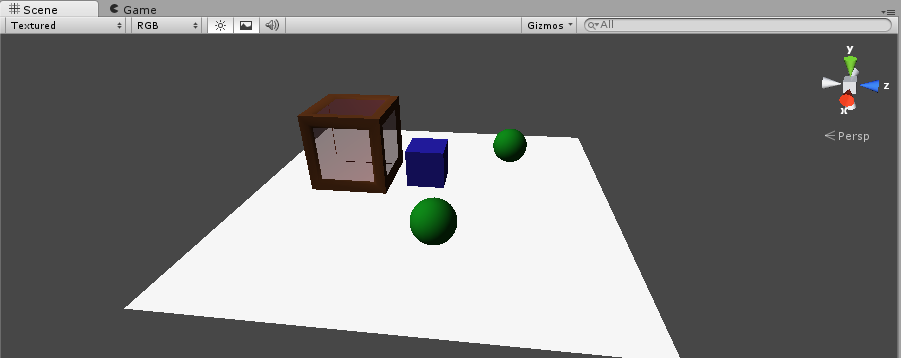
I wanted to make an object the exact size as the cube, so I can measure the size of objects (like signs and stairs) for the player to move through. What type of settings should I use to do this?
Answer by SarperS · Apr 15, 2013 at 09:53 PM
Blender's default cube is 2x2m. Just scale the default setting to .5, CTRL+A to apply the new scale and press CTRL+U to override your default scene settings. Blender and Unity units are 1:1 apart from the default Blender cube, which takes 2 grids if you look at it in orthographic camera mode (Keypad 5). That also means 1 grid = 1 meter in Blender thus in Unity.
Thanks for the help. I was able to use your settings to properly create an object to the scale of Unity objects. I also brought in a Collada file into Unity, and it scale properly with the Unity cube. However, Collada file came in as scale factor 1 already. Is that just a thing that happens with those file types?
You are welcome. I only work with fbx files, so I honestly don't know why it comes with a scale of 1. But if that's what you want, you can create an editor script which extends the AssetPostprocessor class and you can modify all the mesh files to be the scale of 1 after import so you don't have to do it all the time manually.
actually, if you are saying the cube measure in mˆ2, than it's 4m^2. It's a 2 by 2 square.
Answer by CarNikola · May 14, 2017 at 07:25 PM
In my case, you have to scale up 50 times.
I use Blender 2.69, and Unity 5.5.1fx Linux.
If I scale Blender cube 50 times, I get exact Unity size cube.
Otherwise imported Blender cube is very small.
I saw someone already answered your question, but I will leave this here for someone else looking for an answer, but not being able to solve by scaling down.
Your answer

Follow this Question
Related Questions
Car rig in blender and importing to Unity 0 Answers
Cloud recognition in Vuforia 0 Answers
How to change image height without changing in x y. 1 Answer
Units/Scale advice 1 Answer
Terrain detailed objects rotated + mesh wont save? 0 Answers