- Home /
Asset Server vs. Subversion + meta files
We were waiting for Unity 3.5 to make a decision about licenses and using the Asset Server. Until now we were using Subversion and versioned the library/metadata folder, which worked reasonably well with some glitches but there are only two of us so we got by with a lot of communication on each update.
However we would now like to switch to a better way of doing things which I had hoped would be either the use of meta files or an asset server. I assumed that at least one of the two would help with the problem of conflicts in binary files or at lease would provide an improvement.
Unless I'm mistaken, the only change with the move to meta files is that moving/renaming a file will now preserve the guid, and import settings of assets are now saved in text form. However, prefabs and scene files with all the information in them are still binary and un-mergable using Svn.
So I thought "fair enough, that's what the asset server is for" and looked into that. However (again - assuming I'm not mistaken - I would love to be!), it appears that the asset server does not support merging of prefabs or scene files. In other words as far as I can tell all the asset server is, is a built-in GUI inside the editor for a very simple version control system. Other than GUI it does not provide any advantages over Subversion with meta files.
So I guess my questions are:
Is this correct or did I miss something? Or is it perhaps that the online documentation is not up to date yet with the changes to the asset server / collaboration features in 3.5? What are the differences between using the asset server vs. Subversion + meta files?
Are there any other ways to merge changes in scenes and prefabs? Actually I can even live with scenes not being mergable as long as prefabs are. Is there something on the Unity roadmap? A 3rd party tool that will work with 3.5?
We know about not working on the same file at the same time, we've done that until now - my question is if there is a way to improve on that yet or not?
Hmm... should I interpret the silence to mean that there is indeed no better solution at this point...? :-)
I'm interested to see the answers to these questions as well.
I have noticed now that in under Edit -> Project Settings -> Editor there is another dropdown at the bottom under the title "Asset Serialization" which has the three options: "$$anonymous$$ixed", "Force Binary" and "Force Text". The third one looks promising but requires Unity Pro. Does anyone know more about this?
So, actual keywords here that could be in the title are merging prefabs and scenes right?
Answer by Rod-Green · Mar 03, 2012 at 02:16 PM
@amirabiri is correct however if you don't have pro you can't do forced text serialization.
Honestly merging prefabs right now would probably cause more issues than it would help. It would work on basic property changes but I wouldn't want to mess with any hierarchy modifications (though I'm sure someone out there has made it work).
You could implement locks on prefab file types in subversion so you can't save the prefab until the lock is fetched. Which could also be done automagically with a editor script.
Meta files are GREAT! Really it allows you to maintain a connection to a asset ID without having to reconnect every dependent asset. You can rename/relocate etc without any issues to the links.
TLDR; I suggest give Subversion + Meta files a go but turn on requires lock for any binary assets or assets that you both edit.
Works great for us.
Hi Rod, thank you for your answer. I'm glad to see I at least got it right... :-)
I'm not the biggest fan of locking but it sounds like a viable temporary solution. We'll see if we need it.
(For the sake of anyone reading this in the future: If you want to try the editor script route, SharpSvn might prove useful)
Your answer