- Home /
Handling 32-bit textures
Is there a better way to load and handle 32-bit textures that are PVRTC-compressed? Currently, we're having trouble loading new levels, due in part to large, hi-res textures files that we use in our game.
We opted to make lots of these textures/assets higher resolution, even changing some to actual GUI textures in-game. The reason behind this is that we get this 'bleeding' effect on some of the textures when we use Unity's in-engine PVRTC compression. If we can find a way to avoid this, I believe we can revert back to compressing all our textures, and avoid having our loading times take longer than usual.
Here are some information that could be required in answering this question:
Platform: all iOS ver. 4.3-capable devices.
Oops, my that was sort of incomplete. here's additional (random) informaton:
We're on Unity PRO (iPhone)
We've tried to optimize our loading sequence by devising a 'loading order' where (a) a level that consists of ground/stage assets common to a group of scenes is loaded first, then (b) all unique 3D objects (that is, unique per level, but not necessarily having unique materials, textures) are loaded second, and last but not least (c) all GUI elements are loaded.
(a), (b), and (c) are each encapsulated into Unity scenes. When loading a level, we bring up a loading screen that handles this very sequence. (b), and (c) are loaded additively via Application.LoadLevelAdditive.
We observed that loading (a) and (b) takes about 3 to 6 seconds, while (c) takes the longest, contributing as much as 15 seconds.
Your answer

Follow this Question
Related Questions
DXT1-5 => BC1-3 Compression Compatibility 0 Answers
set minimum texture resolution? 2 Answers
Compressing Material or Texture Atlas for iPhone 0 Answers
Android Texture Compression with RGBA 1 Answer
Iphone texture compression broken 2 Answers