- Home /
How to use Editor script?
Heading
Heading> HeadingHeading
##
Hi all Unities,
Hey sorry I cannot understand for how to use the "Editor script" when I try to add it to an object it return a message saying "To attach a script it needs to be outside the 'Editor' folder" so how should I make this work? These example are source from AngryAnt, Itween I wondering how could I use these? Could any one please show me the way?
Thanks all.BlockquoteHeading
Please don't format your question as code, except where it is code.
I am sorry I see a box then I just type in but how should I not?
There is a button like 0110 or something. Don't hit that. It will format the current text selection as code. You can edit your post to clean that up if you like.
I did not hit that or any button at all, look I did some thing weird oh I don't know how is this work.....
Answer by DaveA · Jan 19, 2011 at 03:51 PM
You don't add it to an object. Create a folder called Editor in your Assets folder, and put editor scripts in there. If they compile, their UI will auto-incorporate to the editor's UI
will auto-incorporate to the editor's UI??
what exactly does this mean, I'm trying and nothing happens, I have made a cool something and want to add a component to it which will have all the documentation it needs.
He means it should show up in the user interface in unity automatically, assu$$anonymous$$g the code is correct.
I agree with this issue. I have tried many times to get editor scripts to work. I have followed several tutorials and the documentation leaves you assu$$anonymous$$g you actually know how to make the cool little thing show up in the inspector. The script is in a folder "../Assets/Editor/$$anonymous$$yWindow.cs" and it shows no errors in Visual Studio but I cannot for the life of me ever get it to show up ANYWHERE!
Thanks for a response.
Here's an in-depth article on custom editor/inspector basics. http://naplandgames.com/blog/2016/08/27/unity-3d-tutorial-custom-transform-inspector/ Hopefully it will help.
Go to the menu item at the top called 'Window', there you will find a button '$$anonymous$$yWindow' (or however you called it), if your script compiles and it's in "../Assets/Editor". Click on it to open your custom window.
Answer by ludzeller · Jan 20, 2017 at 10:53 AM
Check for the line that sets the place in the menu, so that you know where to look for, e.g.
[MenuItem ("GameObject/Set Pivot")]
Answer by VisualTuber · Jun 03, 2017 at 11:36 AM
@BSVALVE Make an empty game object -> add component -> script -> e.g Menu Controller (what mine said)
Editor scripts are not components. Components are runtime scripts which need to be attached to objects in your scene.
Your answer

Follow this Question
Related Questions
Itween rotation help 0 Answers
A node in a childnode? 1 Answer
iTween(JS version) could not be used in Unity iPhone? 3 Answers
Unity Script Editor Not Working 1 Answer
Scripting a "Unity Editor"-like object transformation control 1 Answer