- Home /
Picking a Random Order for Levers
I am trying to create a system in which the script will contain an array of levers, each having a DIFFERENT 'ID' number, which will represent the order it must be pulled in. Unfortunately, it does not work and I need help determining why. The 'ID' numbers are often the same, while I am aiming for them all to be different. (There is 3 levers, by the way, although the script is designed to work with any number.)
The script currently iterates through the array of levers, and for each lever, randomly picks an integer, assigns it to a separate array of ints, and then iterates through that array, with a while statement that makes sure the new number is not the same as any of the previous ones. After all of this, the final integer is assigned to the "orderID" variable of the lever.
Basically put, it doesn't work.
Heres my code: (I might also mention it is written in C#)
using UnityEngine;
using System.Collections;
using System.Collections.Generic;
public class LeverPuzzle : MonoBehaviour {
public List <GameObject> levers;
public List <GameObject> leversInOrder;
public List <int> orders;
private int leverCount;
void Start () {
leverCount = levers.Count;
foreach (GameObject lever in levers) {
int randomInt = Random.Range (1, leverCount + 1);
var leverScript = lever.GetComponent <LeverScript>();
orders.Add (randomInt);
foreach (int order in orders) {
while (randomInt == order) {
randomInt = Random.Range (1, leverCount + 1);
}
}
leverScript.orderID = randomInt;
}
}
}
Any help is greatly appreciated. Thank you in advance!
-myjean17
Answer by numberkruncher · Mar 01, 2012 at 12:40 AM
It might be easier to create a random number dispenser class that will only dispense each number once, but in a random order:
Warning: Not tested but should work
using System;
using System.Collections.Generic;
public class RandomNumberDispenser {
public readonly int from;
public readonly int to;
private List<int> _numbers;
// Initialise with range from 1 to x
public RandomNumberDispenser(int to) : this(1, to) {}
// Initialise with inclusive range, i.e. 1 to 10
public RandomNumberDispenser(int from, int to) {
this.from = from;
this.to = to;
_numbers = new List<int>();
for (int n = from; n <= to; ++n)
_numbers.Add(n);
}
// Return next random number
public int Next() {
// Select list index at random
int i = Random.Range(0, _numbers.Count);
int n = _numbers[i];
// Remove number from list
_numbers.RemoveAt(i);
return n;
}
// Indicates if there are any more random numbers to dispense
public bool hasFinished {
get { return _numbers.Count == 0; }
}
}
// USAGE
RandomNumberDispenser dispenser = new RandomNumberDispenser(levers.Count);
foreach (GameObject lever in levers) {
LeverScript leverScript = lever.GetComponent<LeverScript>();
leverScript.orderID = dispenser.Next();
// If you still want to create an array of orders
orders.Add(leverScript.orderID)
}
Sorry there was a typo in my source. For some reason the edit feature on this website does not cause text to be updated so I have reposted my answer.
Ah i see. $$anonymous$$uch better. Only thing is now unity says 'System.Random' does not contain a definition for `Range'? That's not right...
It should be Random.Range not System.Random (see http://unity3d.com/support/documentation/ScriptReference/Random.html) You should also have the namespace UnityEngine
Random' is an ambiguous reference between UnityEngine.Random' and `System.Random'
Fixed it. Thanks a ton for the help! I really appreciate it. :)
Your answer

Follow this Question
Related Questions
A problem with arrays 1 Answer
Toggle Control between multiple turrets 0 Answers
A problem with intersection detection 1 Answer
Array index out of range error 1 Answer
Few problems with arrays 1 Answer