- Home /
Outer Glow
Hey guys. I was wondering if there were any known methods for getting an outer glow for characters, similar to the outline that some shaders have, except more silhouetted and blurred to create a "glow" like effect.
One thing I tried to do was have a mesh emitter on each individual character bone to simulate the effect of glowing, but unless I can cull the particles showing in front of the mesh, it doesn't look too good because they wouldn't give the idea that they're floating around the model. This technique actually looked pretty neat, but I would still prefer a cleaner glow effect.
Another thing I thought of but have no idea how to do would be to have a shader duplicate the mesh, and create the silhouette outline, and then perhaps somehow extrude the vertices from that silhouetted mesh and blur the colour, if we could.
I actually would prefer option 1, if somebody could explain a solution on how I could fix it to me, but I just want to keep options open to anybody looking at the question, because honestly, either solution would work.
So, if it is possible, how could I make particles that emit in front of a mesh invisible? If this affect is possible, I think it could more than suffice as a suitable "glow effect" or "aura."
If anyone could help me out, it would be greatly appreciated.
Thanks, Jordan.
Answer by Berenger · Feb 29, 2012 at 06:45 AM
I did that :
Create a cube, set it on layer called A, position 0 0 0
Create a particle system, layer B, 0 0 0
Change ellipsoid emitter to mesh, choose the mesh of a cube.
Duplicate the camera.
On the main, set clear flags depth only, and turn off layer B in culling masks.
On the second camera, don't touch the clear flags (or do, it gave me something awesome lol!) and turn off layer A.
Is that what you're looking for ?
With the other mesh technique, I guess that can be helpful : Normal Extrusion with Vertex Modifier.
No, sadly that did not work. I need the camera to be able to see the Skybox and such, plus rendering everything twice is way too costly.
The effect I have going looks decent, it's just the particles that are seen in front of the mesh that look off. If there was just some way to cull particles in front of a selected mesh, then I could get the effect I am seeking.
Your answer

Follow this Question
Related Questions
Level Up Particle Effect 1 Answer
Heat Haze Particle System 1 Answer
How to add atmospheric glow to a planet 2 Answers
Glow Effect 3 Answers
volumetric light/sun shaft test 1 Answer