- Home /
Trackpad "hand" stopped grabbing or moving scene on Mac Tackpad
So, I've had this issue happen in a couple of 3D projects. I've got a MacBook Pro 2019, running on Monterrey 12.2.1, with Unity 2020.3.28f1. At first everything worked well, the trackpad hand tool worked when I hit the Q button, and I could scroll in and out in the scene view, and pan, no problem. Then, after adding a structure with proBuilder and adding some houses and buildings from the Simple City plain pack package, when I hit Q to switch to pan mode, the hand icon won't grab or move the scene, and when I put both fingers down to move them, it won't scroll. Luckily, the arrow keys still work to move side to side and forwards/backwards. And When I press the Option key, it lets me look around, like normal. It's only the pan function that won't work on the trackpad. I tried closing the project and reopening, tried hitting the lock symbol in upper right hand of scene view, but nothing seems to work. If I open a new project, it works fine. I only have a few C# scripts in use (for some rotating platforms) and this happened in another 3D project where I had no C# scripts, just some buildings from a package.
Any advice? Thanks!
Your answer

Follow this Question
Related Questions
In-app purchase "Invalid product" on Mac Store build 0 Answers
Facing problem in the code for panning and zooming camera smoothly through touch inputs [3D]? 0 Answers
Unity beginner questions (grid and collider glitches on Mac) 0 Answers
Zooming with a mac one button mousec? 5 Answers
How to run zoom and pan simultaneously in my scene 0 Answers