- Home /
controll acceleration with gui button
i have a script to control my airplan and i want to make it work with the iphone so i want to use gui buttons to accelerate i have the accelerationg script here how do i make it work with gui buttons
//---------------------------- Speed driving and flying / driving speed and flying ----------- -------------------------------------------------- ---
/ / Speed | | Speed
transform.Translate (0.0, speed/20 Time.deltaTime *);
/ / We need a minimum speed limit in the air. We again limit the variable groundtrigger.triggered
/ / We need a minimum speed limit in the air. We limit again with the variable groundtrigger.triggered
/ / Input to accelerate and decelerate on the ground | | and input Accellerate deccellerate at ground
if ((groundtrigger.triggered == 1) & & (Input.GetButton ("Fire1 "))&&( speed <800)) + speed = Time.deltaTime * 240;
if ((groundtrigger.triggered == 1) & & (Input.GetButton ("Fire2 "))&&( speed> 0)) speed = Time.deltaTime * 240;
/ / Input to accelerate and decelerate in the air | | and input Accellerate deccellerate in the Air
if ((groundtrigger.triggered == 0) & & (Input.GetButton ("Fire1 "))&&( speed <800)) + speed = Time.deltaTime * 240;
if ((groundtrigger.triggered == 0) & & (Input.GetButton ("Fire2 "))&&( speed> 600)) speed = Time.deltaTime * 240;
if (speed <0) speed = 0, / / floating point calculations makes a fix Necessary So that speed can not be below zero
/ / Floating point calculation makes a fix may be necessary to speed not less than zero
/ / Another speed floating point fix:
if speed = 700;
Answer by Rabwin · Dec 25, 2011 at 05:59 AM
Check here for information about GUI Buttons
Following code is in C#, not JavaScript! Look at the link for JavaScript examples.
Basically you need a OnGui function which is like an update function but is specifically used to handle GUI elements in a 2D environment. GUI Elements will always render on top of scene elements.
When creating a button, you need to setup the x and y position, and the width and height of the button.
Rect MyButton = new Rect(10, 10, 100, 30); // x, y, width, height
if(GUI.Button(MyButton,"My Button") // and this is your if statement to create the button for a single action
OR
if(GUI.Button(new Rect(10, 10, 100, 30),"My Button") // this does the same without creating a variable for the button, if you didn't need to cache that information. I like to cache it so I can use it on arrays of buttons.
When creating a button, you can do tricks like scaling it to a portion of the screen size so that it will always be a particular size to the screen, useful for porting to multiple devices who have different screen size. Example:
Rect ResizingButton = new Rect(screen.width*0.1, screen.height*0.1, screen width*0.3, screen height*0.15);
Heres some example code to get you started (Untested code in C#, check the link for a javascript version): Optimising your code a little, this is for acceleration. Write another "if(GUI.Button" for deceleration.
void OnGUI()
{
if(GUI.Button(new Rect(10, 10, 100, 50),"Accelerate"))
{
if ((groundtrigger.triggered == 1) (Input.GetButton ("Fire1 "))&&( speed <800)) {speed += Time.deltaTime * 240;}
else if ((groundtrigger.triggered == 1) (Input.GetButton ("Fire1 "))&&( speed <800)) {speed += Time.deltaTime * 240;}
}
}
Leave a comment and tell me if you're having trouble or if my answer didn't suit your needs.
how do i make it on tap because i want this to work on the iphone
and it gives me a few errors like expression denotes a value where a method is expected here is the final code
using UnityEngine; using System.Collections;
public class accelerate : $$anonymous$$onoBehaviour {
void OnGUI()
{ if(GUI.Button(new Rect(10, 10, 50, 50),"Accelerate")) { if ((groundtrigger.triggered == 1) (Input.GetButton ("Fire1 "))&&( speed <800)) + speed = Time.deltaTime 240; else if ((groundtrigger.triggered == 0) (Input.GetButton ("Fire1 "))&&( speed <800)) + speed = Time.deltaTime 240; } } }
Unity codes GUI.Button to work for touches, but without using the code for handling multiple touches I think that won't work. You can check for multi-touch with this method (There are probably other ways but this is easiest):
Rect buttonArea = new Rect(10,10,100,50); foreach ( Touch touch in Input.touches) { if (touch.phase == TouchPhase.Began && buttonArea.Contains(touch.position)) { //Do stuff } }
I copy pasted the code directly from your question, try changing the if statements to this:
if ((groundtrigger.triggered == 1) (Input.GetButton ("Fire1 "))&&( speed <800)) {speed += Time.deltaTime * 240;}
I have also edited my answer in reply to this error. You may also want to change the values of acceleration whether on the ground or not, since they're the same in your quesiton or maybe you left it like that intentionally, just making sure.
ok now it gives me more errors when i put it in it tells me more errors can you put it into your editor and tell me where im going wrong cause this is the final code i get here
using UnityEngine; using System.Collections;
public class speed : $$anonymous$$onoBehaviour {
void OnGUI() {
if(GUI.Button(new Rect(10, 10, 100, 50),"Accelerate"))
{
if ((groundtrigger.triggered == 1) (Input.GetButton ("Fire1 "))&&( speed <800)) {speed += Time.deltaTime * 240;}
else if ((groundtrigger.triggered == 1) (Input.GetButton ("Fire1 "))&&( speed <800)) {speed += Time.deltaTime * 240;}
}
}
}
can i send you my project through email and have u set up the controls like left right accelerate and i can put you down as co developer needed a partner anyway
Your answer

Follow this Question
Related Questions
I have problem when i want to using button instead keyboard in iOS 1 Answer
Make this GUI Bigger? 1 Answer
GetComponent Help 2 Answers
swing to hit a target 1 Answer
iPhone GUI buttons problem 1 Answer