- Home /
Resources preloads without question? (High memory usage)
Well, I'm working on a project which uses A-LOT of textures. Its a 2D project but it just contains tons of images. I've put all of the images I use in the Resources folder under different subfolders.
In this case, none of these textures will be loaded untill I decide to via code. I load groups of textures from the resources folder when events happen in my game (Covered with beautiful loading screens ) and then dispose them during gameplay with the goal of not having ALL OF THEM sitting in the memory together.
**I also use one scene for the entire game.
So as said before, I use no references for textures/sprites in the editor, and I do not preload all of the textures at the start of the game.
But, for some reason, Unity decides it should and loads all of them to the ram without asking. I run a build which shows a static image and uses 3x Gigabytes of ram.
The question is, how do I prevent unity from preloading the Resources folder assets from the hard drive and get myself to do so instead. (Unless I miss understood the use of this tool).
Thanks!
By the way, I dont have 'pro', so solutions which require 'Unity Pro' wouldn't help unfortunately :(
Answer by benk0913 · May 29, 2016 at 02:27 PM
Well, I've figured out what my problem was. I just figured out that I could find what references my resources in the profiler if I use the detailed mode. And found out that I've left out a function which preloads all of the assets in the resources folder on awake... -_-
So, I guess there's nothing to even learn from this question. Maybe there is.
Your answer