- Home /
Install PlayMaker
I just purchased playMaker,
I imported it into my project but did not get any menu items etc... I have had that same problem with almost every extension import for some reason.. i have to move the files around to the proper locations before things work...
So i guessed the same this time. So i moved things around and i get one menu under Component but nothing else. And i also get an iTween error because it is in there twice.. i can fix that. But also my EZ GUI is now gone from my menu?
Any ideas please?
Answer by zmar0519 · Apr 21, 2011 at 08:36 PM
Have you tried to quit unity? or reimport the assets? These are both plans of action that are likely to fix your problem.
I imported it into my project but did not get any menu items etc.....
Please use the small "add new comment" button to add comments. Answers are meant to be solutions to the asked question.
Answer by Muzz 1 · Apr 21, 2011 at 08:59 PM
Once you've tried Joe's suggestions, look in the Unity forums (showcase section) for the PlayMaker help thread. The dev will answer it for you.
Well i tried all of those things... i deleted all the files that i had moved around from the first import and reimported it again. That was on the advice of someone from the play$$anonymous$$aker forum... All that did was get me right were i was before. So i made a new project and imported the packages that i wanted and then it was fine... So not sure why. But how do i get my objects and scripts into that new project from my old project is my new question?? $$anonymous$$y old project was just my learning one but i have all my geometry in there with proper materials. I do not want to lose that if possible??
Answer by mstephenson · Sep 04, 2011 at 05:57 PM
Try this:
Go to the PlayMaker menu
Open PlayMaker FSM Editor
Dock it (select the top bar and move with mouse until it locks where you want it to)
Then, to get the Actions menu, create a gameobject
Go to Playmaker menu again
Click 'Add FSM to selected'
You will now have an FSM in the Playmaker window (the flowchart)
Bottom right of that window is a button called 'Action Browser', click it.
The Action menu will now appear, dock that and you're done.
If you restart Unity, you're windows will have all the new menus.
Totally not obvious at all, unless I'm missing something?
When you start Unity after installing Playmaker, your first instinct is to change the window tabs, but there is no 'Playmaker' or 'Actions' in the drop down menu. Maybe there should be?
Anyway, hope that fixed your problem.,What you have to do is this:
Go to the PlayMaker menu Open PlayMaker FSM Editor Dock it (select the top bar and move with mouse until it locks where you want it to) Then, to get the Actions menu, create a gameobject Go to Playmaker menu again Click 'Add FSM to selected' You will now have an FSM in the Playmaker window (the flowchart) Bottom right of that window is a button called 'Action Browser', click it. The Action menu will now appear, dock that and you're done.
If you restart Unity, you're windows will have all the new menus.
Totally not obvious at all, unless I'm missing something?
When you start Unity after installing Playmaker, your first instinct is to change the window tabs, but there is no 'Playmaker' or 'Actions' in the drop down menu. Maybe there should be?
Anyway, hope that fixed your problem.,
Your answer

Follow this Question
Related Questions
I'm trying to use 30 day pro version.. 2 Answers
Unity Web Player Install Problem 0 Answers
Multiplayer App needs any installation on server? 2 Answers
Unable to uninstall old unity 2 Answers