- Home /
Stop the screen rotation animation in Unity iphone?
I've recently come to realize that no matter what orientation you set for the iphone, the animation of the screen flipping still plays when the phone is tilted past the 90degree mark. This is not to say the game itself flips, the iphone is just using black bars and flipping them. This is not a gamebreaker, but it is extremely annoying. How do I get rid of this animation?
I am using IphoneSettings.screenRotation in my code as well as setting the orientation in the player.
Comment
Best Answer
Answer by Novodantis 1 · Aug 05, 2010 at 07:12 PM
I haven't tried it out (due to us suspending iPad development here), but I once read this as the solution for the iPad:
iPhoneKeyboard.autorotateToPortrait = false;
iPhoneKeyboard.autorotateToPortraitUpsideDown = false;
iPhoneKeyboard.autorotateToLandscapeLeft = false;
iPhoneKeyboard.autorotateToLandscapeRight = false;
Your answer