- Home /
Show Vector3 full float value in Debug
Here's the code:
float f = 1.234567f;
Vector3 v3 = new Vector3(f,f,f);
Debug.Log(v3);
The Console Show: (1.2,1.2,1.2) but I want it to show the full decimal like:(1.234567,1.234567,1.234567), How to show it?
Answer by CHPedersen · Oct 04, 2011 at 06:18 AM
When you pass a vector to Debug.Log, I suspect Debug.Log calls the Vector's ToString()-method for you, in order to make a string value out of the argument that it can write to the console. And the way Vector3.ToString() is implemented simply rounds the values to 1 decimal.
To get around this issue, you can either pass in the vector's coordinates individually, or you can use the overload of ToString that accepts a format, to determine how many decimal points you want the vector represented in. You can use it like this, for example:
Vector3 point = new Vector3(0.9887f, 1.56789f, 3.09273475f);
Debug.Log(point.ToString("F4"));
Here, the F means you're talking about Fixed-point, and the 4 means you want 4 decimals. You can pass in any number instead of 4. See http://msdn.microsoft.com/en-us/library/dwhawy9k.aspx for further information on what to pass to ToString(string format).
Damn auto round, it scared me for a moment there, thanks for clearing this up CHPedersen.
good to know thanks, but how would you fix it in the mouseover tooltip kind of display in monodevelop?
Your answer