- Home /
Unity refusing to move object along axis cleanly
Sorry if this comes off as a bit terse but this is irritating the heck out of me and I haven't been able to find a solution for two days now.
I created an object in Maya, when I import it into Unity it's rotated 180º (which I discovered is due to different handedness between the two pieces of software). Fine, so I rotate the object 180º to get it back to normal. But now when I drag the object by it's X-axis in the unity editor, the Z-transform starts adding tiny amounts. (I'm working on a 2D game so everything must stay perfectly in zero along the Z-axis.)
It works fine when no rotation is added, so it's obviously a rotation issue (but then my object is backwards).
I've tried everything… I've gone back into Maya and rotated the object 180º (which simply carries through and gets added as a rotation in Unity,) I've tried rotating the actual axis pivot direction of the object in Maya and re-importing into Unity but that still gives the same problem! I've searched for hours on Google to what was possibly the very end of the internet and I have no idea how to fix this.
I'd just like to be able to move objects along the X-axis without them slightly veering off into the Z-axis. Please help before I jump.
Tears well up in eyes
I am going to name my first born, "Eric5h5"
:D
($$anonymous$$ight wanna post it as an answer)
O$$anonymous$$, but only if you promise not to name your first born that. ;)
Answer by Eric5h5 · Feb 23, 2012 at 05:56 AM
Change the tool handle from local to global.
Your answer

Follow this Question
Related Questions
Change rotation axis when importing from Maya 2 Answers
Rotating on a plane 2 Answers
Character rotation 0 Answers
Spinning a sphere, like a globe. 1 Answer
Inverse Rotation in Child Object 1 Answer