- Home /
Installing Unity on external harddive and using it with Windows XP
Hello Community,
My question actually consists of 2 sub-questions:
1. What version of Unity 3D works on/is best for desktop computers that run on Windows XP, service pack 3?
NB: Please be nice, if you're willing to help. Answers like 'Why use such unsafe and obsolete OS' or 'Why not just upgrade' are of no practical use and will be ignored. Many people around the world still use XP for some reasons. So, if you are an update nazi, just don't bother.
2. How can I install Unity to the external harddrive and then use it on my desktop computer? I've got 1Tb Apacer harddrive that connects to my PC with USB port.
Being a total noob in technical questions, I'm asking for step-by-step advice. Please help me to install the correct and working version of Unity.
THANK YOU for understanding, kindness and patient guidance!
Answer by NOVAEON · May 30, 2019 at 10:45 AM
I don't understand this https://answers.unity.com/questions/19893/unity3d-portable-installation.html . It clearly says there IS some way to install Unity on a portable drive or even USB, but could someone explain me in details? Has anybody faced same problem recently?
I also found https://answers.unity.com/questions/1492230/install-unity-on-usbinstall-unity-on-usb.html .
Any ideas?
Your answer

Follow this Question
Related Questions
Problems Installing Demo Version of Unity 0 Answers
Unity 2017.4.3f1 windows standalone build does not run in windows xp 0 Answers
Can I make an app using Unity 2018 and run it on Windows XP SP3 (32 bits)? 0 Answers
Can/will Unity 3.0 and Unity 2.6 be installed on Windows and both be usable without clashing? 3 Answers
Unity dont start after installation - XP 3 Answers