- Home /
Saving/Load using menu C#
I found this code and have tried to edit it implement the code to work on button press.
using UnityEngine; // For Debug.Log, etc.
using System.Text; using System.IO; using System.Runtime.Serialization.Formatters.Binary;
using System; using System.Runtime.Serialization; using System.Reflection; using System.Collections;
// === This is the info container class ===
[Serializable ()]
public class SaveData : ISerializable {
public bool Objective1Complete = false; public bool Objective2Complete = false; public bool Objective3Complete = false; public bool Objective4Complete = false; public bool Objective5Complete = false; public bool Objective6Complete = false; public bool Objective7Complete = false; public bool Objective8Complete = false; public bool Objective9Complete = false; public bool Objective10Complete = false;
public int exp ; public int levelReached;
public SaveData () { } public SaveData (SerializationInfo info, StreamingContext ctxt) {
Objective1Complete = (bool)info.GetValue("Objective1Complete", typeof(bool)); Objective2Complete = (bool)info.GetValue("Objective2Complete", typeof(bool)); Objective3Complete = (bool)info.GetValue("Objective3Complete", typeof(bool)); Objective4Complete = (bool)info.GetValue("Objective4Complete", typeof(bool)); Objective5Complete = (bool)info.GetValue("Objective5Complete", typeof(bool)); Objective6Complete = (bool)info.GetValue("Objective6Complete", typeof(bool));
Objective7Complete = (bool)info.GetValue("Objective7Complete", typeof(bool)); Objective8Complete = (bool)info.GetValue("Objective8Complete", typeof(bool)); Objective9Complete = (bool)info.GetValue("Objective9Complete", typeof(bool)); Objective10Complete = (bool)info.GetValue("Objective10Complete", typeof(bool));
exp = (int)info.GetValue("Exp", typeof(int)); levelReached = (int)info.GetValue("levelReached", typeof(int)); }
// Required by the ISerializable class to be properly serialized. This is called automatically
public void GetObjectData (SerializationInfo info, StreamingContext ctxt) { // Repeat this for each var defined in the Values section info.AddValue("Objective1Complete", (Objective1Complete)); info.AddValue("Objective2Complete", (Objective2Complete)); info.AddValue("Objective3Complete", (Objective3Complete)); info.AddValue("Objective4Complete", (Objective4Complete)); info.AddValue("Objective5Complete", (Objective5Complete)); info.AddValue("Objective6Complete", (Objective6Complete)); info.AddValue("Objective7Complete", (Objective7Complete)); info.AddValue("Objective8Complete", (Objective8Complete)); info.AddValue("Objective9Complete", (Objective9Complete)); info.AddValue("Objective10Complete", (Objective10Complete));
info.AddValue("Exp", exp);
info.AddValue("levelReached", levelReached);
} }
// === This is the class that will be accessed from scripts === public class SaveLoad : MonoBehaviour{
public static string currentFilePath = "SaveData.cjc";
// Call this to write data public static void Save ()
{ bool SavingProcess = PauseMenu.SaveProgress;
if(SavingProcess == true)
{
Debug.Log("SavingSomething");
Save (currentFilePath);
}
} public static void Save (string filePath) { Debug.Log("Saving"); SaveData data = new SaveData ();
Stream stream = File.Open(filePath, FileMode.Create);
BinaryFormatter bformatter = new BinaryFormatter();
bformatter.Binder = new VersionDeserializationBinder();
bformatter.Serialize(stream, data);
stream.Close();
}
public static void Load () {
bool LoadingProcess = PauseMenu.LoadProgress;
if(LoadingProcess == true)
{
Debug.Log("LoadingSomething");
Load(currentFilePath); } }
public static void Load (string filePath) { SaveData data = new SaveData (); Stream stream = File.Open(filePath, FileMode.Open); BinaryFormatter bformatter = new BinaryFormatter(); bformatter.Binder = new VersionDeserializationBinder(); data = (SaveData)bformatter.Deserialize(stream); stream.Close();
// Now use "data" to access your Values
}
}
// Do not change this
public sealed class VersionDeserializationBinder : SerializationBinder { public override Type BindToType( string assemblyName, string typeName ) { if ( !string.IsNullOrEmpty( assemblyName ) && !string.IsNullOrEmpty( typeName ) ) { Type typeToDeserialize = null;
assemblyName = Assembly.GetExecutingAssembly().FullName;
// The following line of code returns the type.
typeToDeserialize = Type.GetType( String.Format( "{0}, {1}", typeName, assemblyName ) );
return typeToDeserialize;
}
return null;
}
Any thoughts on what i am doing wrong
I tried to make it readable (because I've got a related issue), but perhaps you should repaste and mark it as code properly.
I think i can help you, but what are you trying to do? Are you trying to make a button press script?
Answer by ShadyProductions · Jul 29, 2017 at 09:18 PM
Probably the worst code i've ever put my eyes on.
public bool Objective1Complete = false;
public bool Objective2Complete = false;
public bool Objective3Complete = false;
public bool Objective4Complete = false;
public bool Objective5Complete = false;
public bool Objective6Complete = false;
public bool Objective7Complete = false;
public bool Objective8Complete = false;
public bool Objective9Complete = false;
public bool Objective10Complete = false;
Really? I mean.. Really??? Use an array for this lol.
public bool[] ObjectivesComplete = new bool[10];
and then initialize like:
for (int i=0; i < 10; i++) {
ObjectivesComplete[i] = (bool)info.GetValue("Objective"+i+"Complete", typeof(bool));
}
also the following is very bad to do:
Stream stream = File.Open(filePath, FileMode.Create));
BinaryFormatter bformatter = new BinaryFormatter();
bformatter.Binder = new VersionDeserializationBinder();
bformatter.Serialize(stream, data);
stream.Close();
Better to enclose it inside a using statement so everything is disposed of correctly. Like so:
using (Stream stream = File.Open(filePath, FileMode.Create))
{
BinaryFormatter bformatter = new BinaryFormatter();
bformatter.Binder = new VersionDeserializationBinder();
bformatter.Serialize(stream, data);
}
I don't think we can help you much with such code tbh. If its written like that, its too sloppy too much of a mess.
Your answer

Follow this Question
Related Questions
Coding help: How to use xml serialization 1 Answer
Easy way to save rigidbody state. 1 Answer
Implement save and load option in a game 2 Answers