- Home /
Building for Mac on a windows machine corrupts binary?
The symptoms I'm seeing can be found here: http://forum.unity3d.com/threads/143949-Some-Games-Won-t-Launch
Copy/pasting to save you time:
My editor works fine, and when I build my game I can launch the resultant standalone app just fine. I'm using OS X 10.7.4 and Unity Pro 3.5.3.
However, when I try to run a standalone game from someone else it fails to launch. I double-click the game and it comes up in the dock, and the white dock light pulses up and down like normal as it loads, but nothing ever comes up on screen.
If I left-click the app icon in the dock, it instantly disappears. If I right-click it, one of the options is to force quit (which implies that the app has hung).
There's no crash log in my Unity logs folder.
Has anyone ever seen this? If you want an example of a game that's subject to this crashing, you can download Slender: http://www.slendergame.com/index.php?page=download
I'm totally baffled by this, as I've never seen this behavior from any other app (if an app crashes, it usually just disappears from the dock and pops up the Apple crash reporter). It appears to be Unity-specific, but has no useful data/logs/crash report.
Later, I found this link: http://forum.unity3d.com/threads/61182-Game-won-t-open-on-Mac
Copy/paste:
I had this problem twice, and it was due to a permission problem on some files/folders inside the app.
(An app is a folder. To explore it, open the context menu on it inside Finder, and select "Show Package Contents".)
The first time, I didn't have the right to read inside the Contents/Data subfolder of the app. The app was coming from another Mac.
The second time, the executable file inside the Contents/MacOS subfolder of the app was not ... executable! The app was coming from a Windows Unity.
A "chmod 755" on the problematic file or folder, using a terminal, may resolve your problem. But if anyone has a better/easier solution, I'm interested.
... and ...
corruption to mac binaries may happen if compressed on windows
a couple of times i experienced that zipping or raring the app bundle in windows with winrar or 7zip sometimes corrupt the mac binary making osx think its a text file instead of a executable
changing permissions may help in some cases, but to be sure, compress the app bundle in osx with ez7z or rar machine before sharing it
its a very strange and annoying problem
Does anyone have any insight into this problem? I've seen it on multiple builds.
Your answer