- Home /
Meshes animation distorts when exported to build.
I am having an issue where I import my mesh with an animation from Blender and it works just fine when I test it on the editor. However, when I create a build to test it, some vertices of the animation seem to animate incorrectly. The strangest part is that it works on some platforms, but not others. When I test the build on my PC, it works fine. But the same exact build will cause the animation to fail on my friend's PC. It also seems to consistently fail when I port it to Android devices.
Here are some images to help illustrate what's happening:
The mesh is a mushroom. Originally, it looks like this: 
The mushroom animates to a squished down position. It is supposed to look like the image on the left. On the right is what it looks like when the animation is distorted: 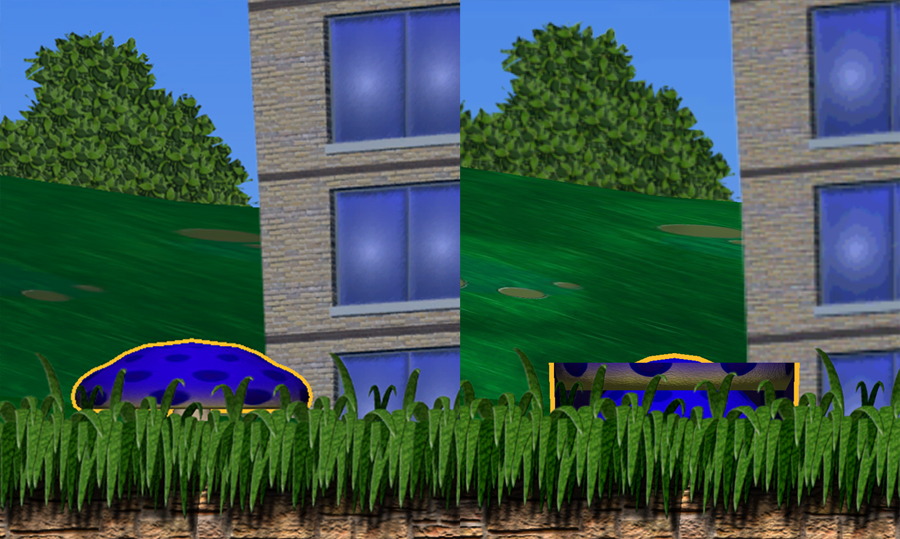
Answer by Bunny83 · Apr 04, 2016 at 09:21 PM
What kind of animation did you use? A skeleton / bone based animation? If so it's most likely an issue with the quality setting. Unity supports up to 4 bones per vertex. However in the quality settings you can specify if you want to use 1, 2 or 4 bones per vertex. As a result only the bones with the highest weight are actually used. This can lead to wrong endresults depending on how important those additional bones are.
The default quality setting is different for each platform. So just go to
Edit --> Project Settings --> Quality
and make sure the "Blend Weights" setting under "Other" is set to "4 Bones" for your target platform. For example Android uses the setting "Simple" and WebGL the setting "Good" by default. Those are usually set to 2 bones only. "Beautyful" and "Fantastic" uses 4 bones be default.
Unity now also supports blend shapes. I never used them (as i'm not an artist) so i don't know which modelling software can create those and which ones are supported by Unity. If you're not using a bone animation you should clarify your question.
That did the trick. It was all set to Fastest, which is just 1 bone by default, so I just bumped it up to 2 and it looks fine now.
I do already have a model in that uses a rig and blend shapes which is a pretty cool feature. Anyway, thanks so much for your help! This is a very useful thing to know when exporting a game.
Answer by abhaysherlocked · Mar 11, 2019 at 11:46 AM
nice reply, i also stuck in the same problem. i am using a humanoid character which runs smoothly in unity editor, but for the android build the animation is glitching. even after changing the blend wights to 1, 2, 4 . it seems like the setting are not saved globally.
Your answer