- Home /
Help Needed with Blender animations
I need help with some animations I made on blender. I made character with ONE animation but its the player. My first question is why does my character fall down until it his the waist of my character when I add a character motor and controller and does not move: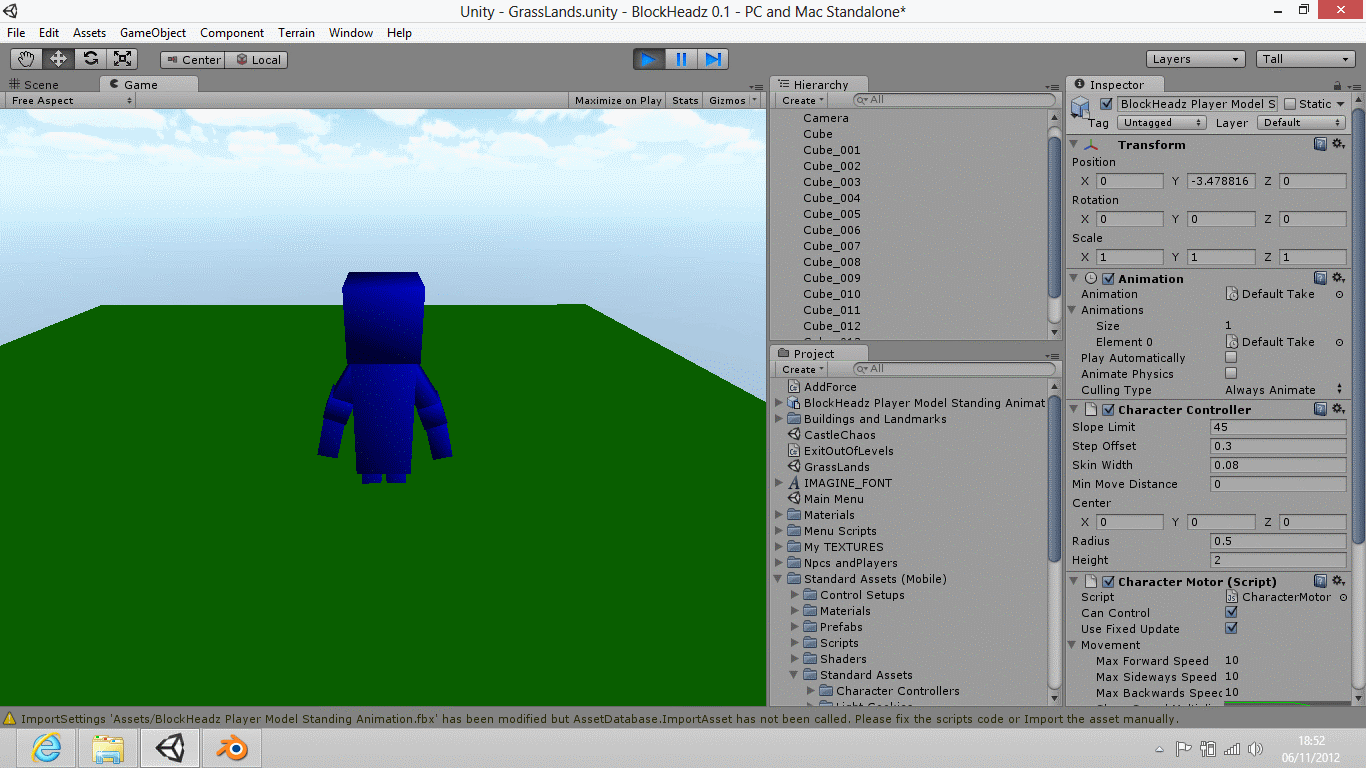
second question is how do I make him move with the controller and make it so he only plays the animation when he's not moving
and the final question is how do I add more animations to the model?!!
ALSO how to do I add more animations to the same model without editing the current animation on Blender
Answer by Olgo · Nov 07, 2012 at 08:06 PM
These are some pretty basic operations here. If I were you, I'd start with some entry level tutorials. They've helped me immensely. My favorite is Berg Zerg Arcade's hack and slash rpg tutorial series.
http://www.burgzergarcade.com/hack-slash-rpg-unity3d-game-engine-tutorial
If you're only interested in how to move your character, skip through them until Petey covers what you're looking for.
I'll give a quick answer to the easy one: question is why does my character fall down until it his the waist of my character:
You need to adjust the position of the collider associated with your Character Controller. Adjust the center, radius, and height until it encompasses the entire character.
and the final question is how do I add more animations to the model?!! Go to Animation view in Blender, click on Dopesheet editor, change it to Action Editor, click New to begin work on a new animation.
Petey covers the rest.
Soz im new to Blender but could you put that in simpler terms when you said Animation View and the dopesheet stuff soz. Thanks
wow i wished i had this when i was starting, could still be some help though
yeah, Petey is the man, you can definitely learn a thing or two with those tutorials.
Answer by WHYMEUnity · Nov 07, 2012 at 08:06 PM
Well, I'm fairly new to Unity as well. However I can hopefully answer your questions.
1) Your "Player" falls to his waist, because you need to set the character controller radius and height to engulf your character. It's the green "capsule" that shows on your model. You may need to "center" it as well with the "X,Y and Z" coordinates. This can be done by selecting your character, in the hierarchy view, then adjusting the "Character Controller" dialog at the inspector tab.
2) Not much help here, as I usually concentrate on FPS.
3)After selecting your model, look in the inspector tab for the "Animation" dialog box, then just drag and drop all new anims onto this dialog.
Answer by dejavutwo · Nov 07, 2012 at 08:54 PM
1: I am going to take a guess that the Character Controller Height might be too short for your character. Try adjusting the radius and height so that the capsule encases your entire character.
2: To make your character move you need to attach a script that changes the CharacterMotor's inputMoveDirection.
Here is a short sample c# script for 2:
using UnityEngine; using System.Collections;
[RequireComponent(typeof(CharacterMotor))] public class Move : MonoBehaviour {
private CharacterMotor cm; void Start () { cm = (CharacterMotor)GetComponent(typeof(CharacterMotor)); } // Update is called once per frame void Update () { cm.inputMoveDirection = transform.forward Input.GetAxis("Vertical") Time.deltaTime; } }
3: You can add animations by creating another .blend file that only has the armature. You can then animate the armature and bring it into unity. In the project Viewer, you can expand the new imported model and you will see the animation clip that was imported. that can be added by using animation.AddClip(AnimationClip clip, String name); and then played with animation.Play(string name).
Answer by Olgo · Nov 07, 2012 at 09:12 PM
Sorry to post this in a new answer, but I cant put a picture in a comment as far as I'm aware.
Change Default view (1) to Animation view (2). Change Dopesheet view (3) to Action Editor view (4) then click on New (5). Begin work on a new animation. Don't worry about the start and end frames. Unity uses your first and last keyframes as your start and end frames, respectively.
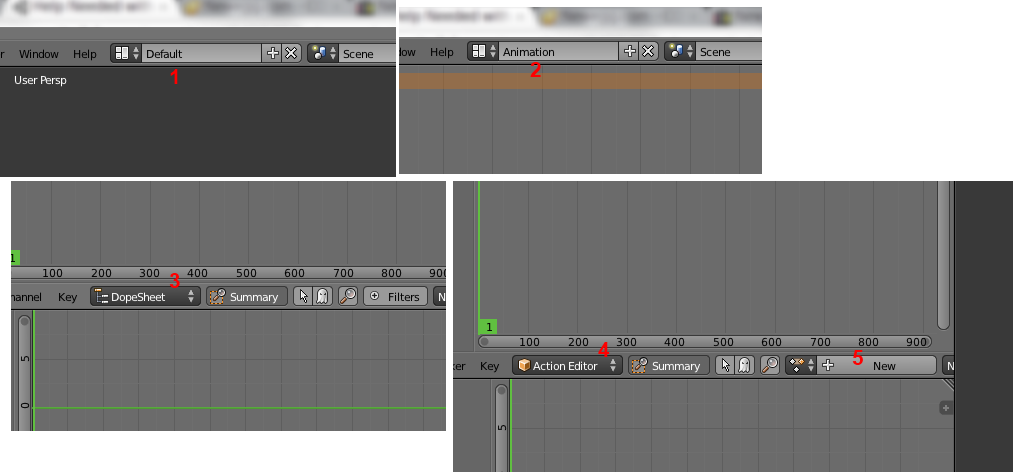
Your answer

Follow this Question
Related Questions
Unity2D Animation issues 1 Answer
Problem with moving an imported animation 1 Answer
Basics for character modeling and animation 1 Answer
2D Platformer Moving Platform Question 3 Answers
Move character woth ground moving 1 Answer
