- Home /
Transparent Textures
How can i make a transparent texture? i still havent figured this out, and i need to make a fence. Please help!
Answer by Meltdown · Jul 26, 2012 at 05:20 AM
You need to create an image that has an alpha/transparency channel. Find out how to do this in your favourite image editing program.
Once you have imported the image into your Unity project, simple click on the images material and choose a Transparent or a Cutout shader instead of the Diffuse shader that is usually the default one selected.
Please upvote and mark as answer so we know your question has been resolved.
Your answer

Follow this Question
Related Questions
Overlapping Transparent Objects to Same Colour 0 Answers
how to make texture transparent 3 Answers
Script rendering Mesh to Image with transparent background 1 Answer
ingame transparency 2 Answers
Adding Transparency to a Diffuse / Spec / Normal Shader 0 Answers