- Home /
gui button vary font size
Does anyone know a way you can vary the font size of a gui button so that when its pressed and held (active) the text size gets smaller (not when its pressed get smaller)
any help would be much appreciated!
Answer by robertbu · Aug 13, 2014 at 06:39 AM
GUI makes it easy to change font color or the background image of a button on an Active button. I'm not a GUI expert, but the only way I could see to get the behavior you describe is a bit involved. I use a GUISyle copies from GUI.ski.button, and vary the font size.
#pragma strict
private var rect : Rect = new Rect(100,100,200,50);
private var gs : GUIStyle = null;
private var normalSize = 13;
private var smallSize = 8;
function OnGUI() {
var e : Event = Event.current;
if (gs == null) {
gs = new GUIStyle(GUI.skin.button);
gs.fontSize = normalSize;
}
if (rect.Contains(e.mousePosition) && (e.type == EventType.MouseDown)) {
Invoke("SmallSize", 0.1);
}
if (e.type == EventType.MouseUp) {
gs.fontSize = normalSize;
CancelInvoke("SmallSize");
}
GUI.Button(rect, "Some text", gs);
}
function SmallSize() {
gs.fontSize = smallSize;
}
Your answer

Follow this Question
Related Questions
How i colourize a Button and change the Font Size of it ? 1 Answer
GUI font size? 1 Answer
GUIBox fontSize without changing other labels? 3 Answers
Bigger size button help 2 Answers
How to set the font size in GUI.Label 2 Answers