- Home /
How i can change all texture resolutions
I want to change my texture resolutions. but I used a lot of texture and assets. and I think default resolution is 2048x2048. I search a fix but other users saying "you change all textures one by one". so I want an easy and fast way to change my textures. thanks
Answer by LilGames · Dec 01, 2017 at 03:19 PM
You could go into the project's Quality Settings, select the appropriate platform default setting and then set the Texture Quality to less than "Full Res". This is assuming your textures are not all set to "override default".
https://docs.unity3d.com/Manual/class-QualitySettings.html

Your answer

Follow this Question
Related Questions
Odd rendering issue: texture image is only displayed half 0 Answers
Blender texture resolution issues 0 Answers
GUI Texture problem with it's resolution 1 Answer
Textures of different resolutions 1 Answer