- Home /
Render object as mat color with no lighting or shadows at all.
Hi community,
I've been using Unity (5.5.2) a grand total of 3 days now. I am trying to render an asset (such as a tree) as a solid mat color to appear 2d, (ie: No shadows or lighting. As if someone cut the image out and painted it one solid color.). Then take a screen shot, then set it back to normal again. I've been looking at MaterialPropertyBlock and SetColor, but I think I'm missing something.
My guess is I will need to (in the case of a tree) make a texture that has the properties I want, texMask. Then, in the script copy each texture used in the asset (ie: Leaves, bark, fronds etc) then overwrite with my texMat. Take a screenshot the reset to the original textures. A friend suggested into self-illuminated materials.
Can someone please point me in the right direction?
Your answer