- Home /
Completely rotate entire scene?
I've just realized that I've been building my entire scene from the back perspective, which could be a good reason why I've been having trouble trying to get objects to rotate on the correct axes.
Is was wonder if it's possible to completely rotate all the objects in my scene (including the camera and light source) around so it's facing the correct direction? Or what the most painless and quickest way possible to reverse everything would be.
(Yes this is kinda embarrassing)
Answer by DaveA · Aug 16, 2013 at 01:01 AM
Just select everything (click on one item in your hierarchy, ctrl-A) choose the Rotate tool and rotate (or just put 180 in the Y rotation if it has 0 there, if it's a -, then don't)
Your answer

Follow this Question
Related Questions
scale/rotate scene globally 0 Answers
Unity 3d(Space) Questions 1 Answer
Editor scene view control in 3.5 -1 Answers
Objects stop rotating when I go a scene, and then back to the original 1 Answer