- Home /
Using The Same Input Key To Switch Between Two Camera Views
I am fairly new to scripting and I want to be able to switch between two camera views using the same input key, in this case "1". At the moment the script I created does't work and was wondering if anybody could help me in making the script function as I intend it to.
The Script I currently have is:
var cameraFirstPerson : Camera;
var cameraThirdPerson : Camera;
function Start()
{
cameraFirstPerson.enabled = true;
cameraThirdPerson.enabled = false;
}
function Update ()
{
if (cameraThirdPerson == true || Input.GetKeyDown("1"))
{
cameraFirstPerson.enabled = true;
cameraThirdPerson.enabled = false;
}
if (cameraFirstPerson == true || Input.GetKeyDown("1"))
{
cameraFirstPerson.enabled = false;
cameraThirdPerson.enabled = true;
}
}
Comment
Best Answer
Answer by Berenger · Feb 21, 2012 at 03:01 AM
You're on the right path.
function Update(){
if(Input.GetKeyDown("1")){
cameraFirstPerson.gameObject.active = !cameraFirstPerson.gameObject.active;
cameraThirdPerson.gameObject.active = !cameraFirstPerson.gameObject.active;
}
}
Because of the "or" ||, both of your if are executed when you press 1.
By using the operator !, I toggle the boolean values (true == !false)
I use gameObject.active instead of enable. That disable all the components and it's important because there is an AudioListener on your camera, and as Highlander, there can be only one.
Your answer